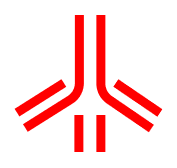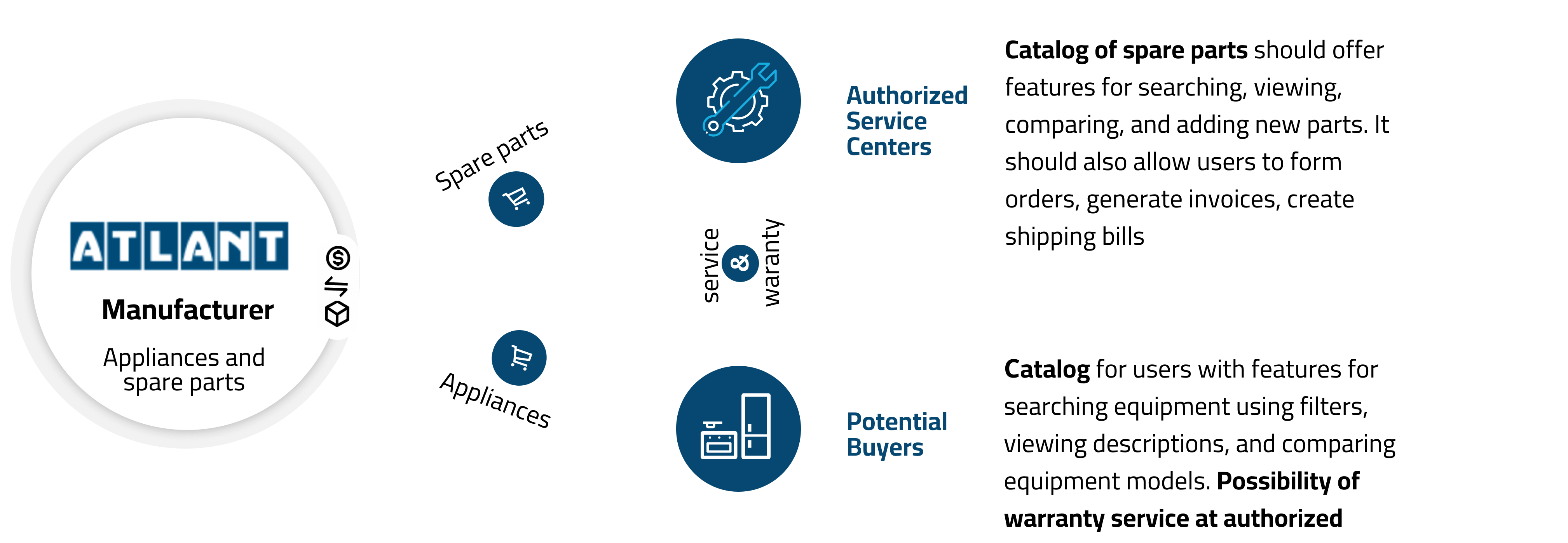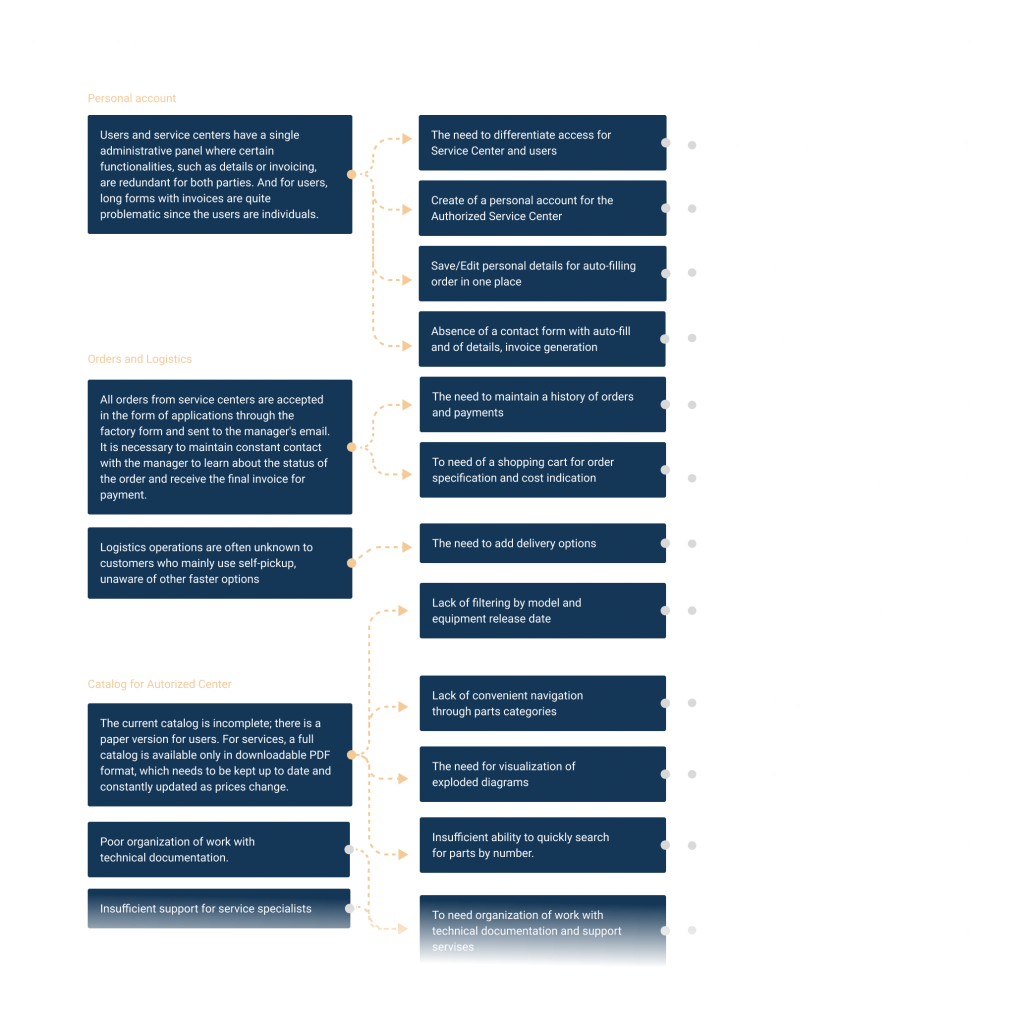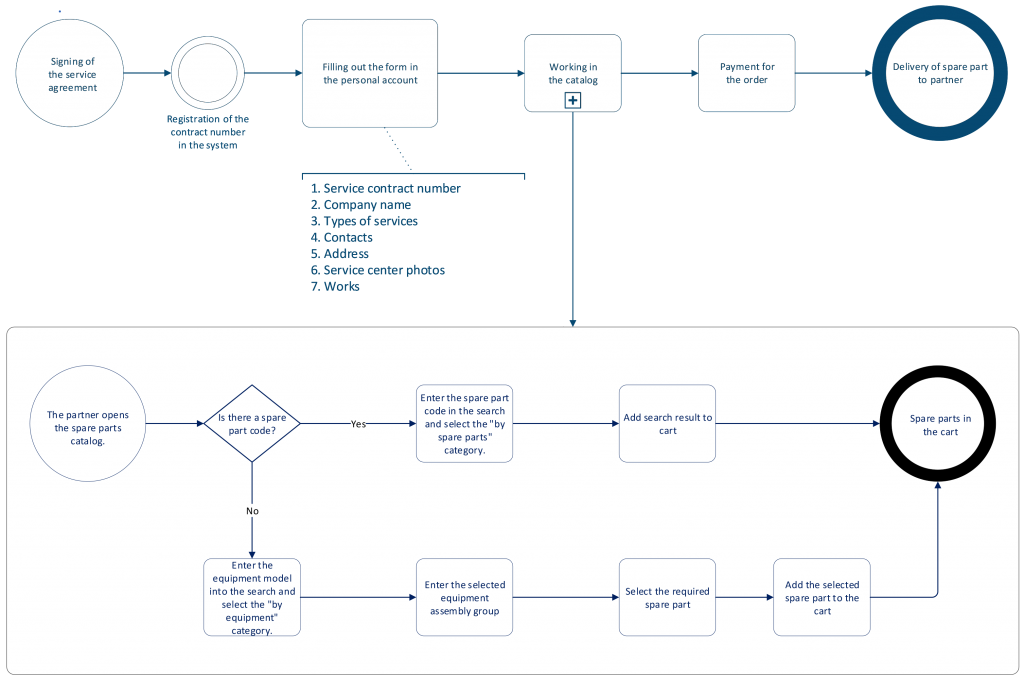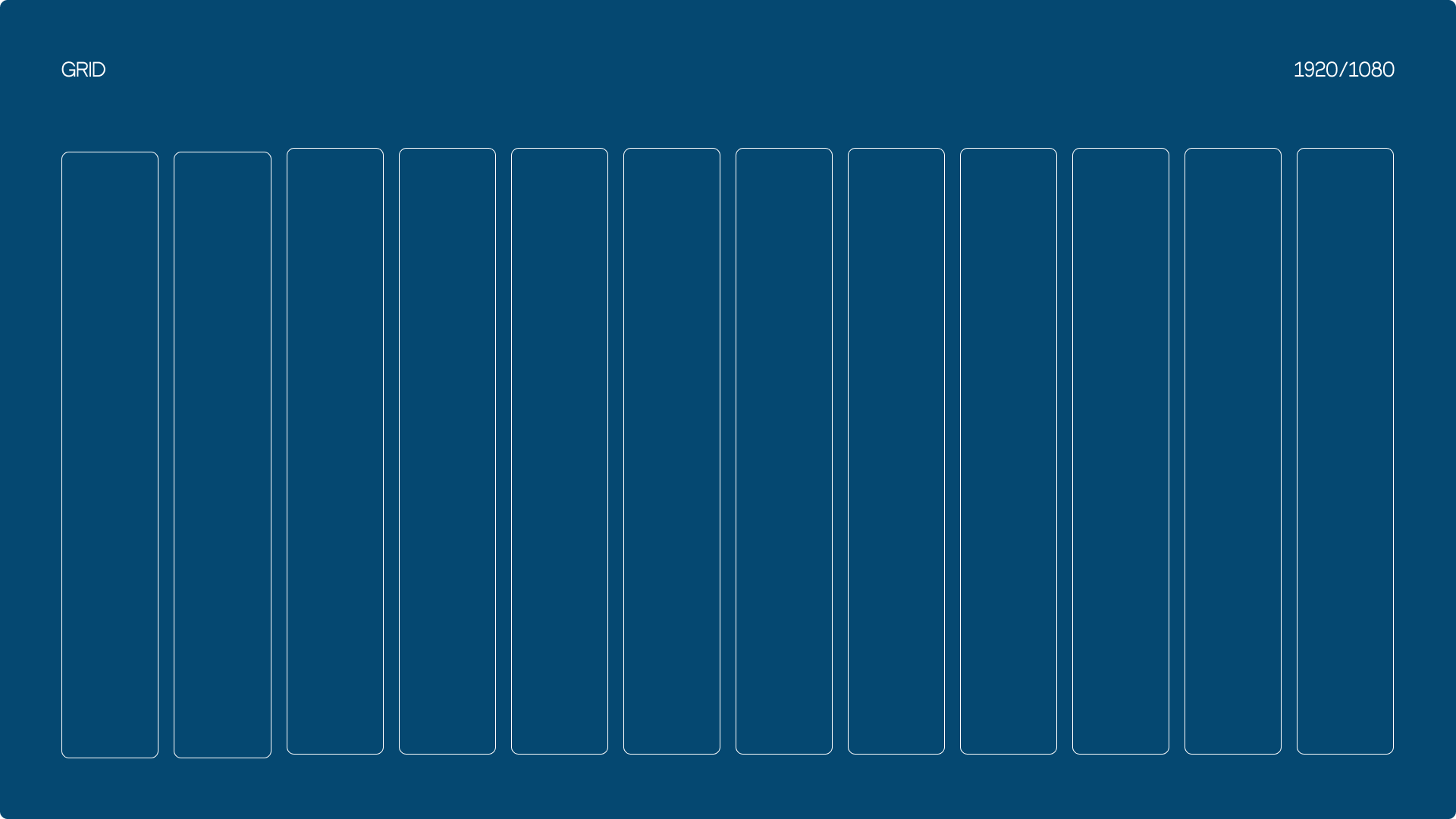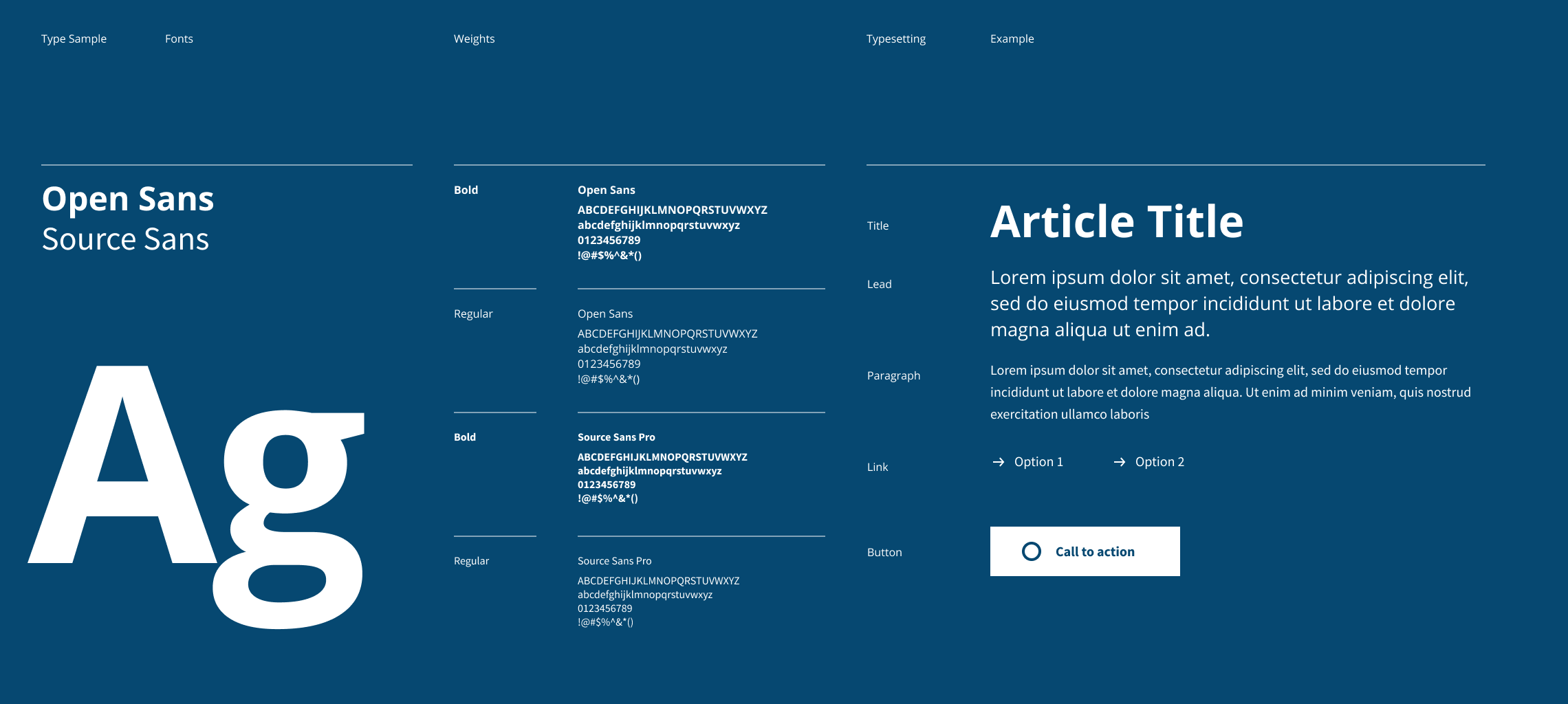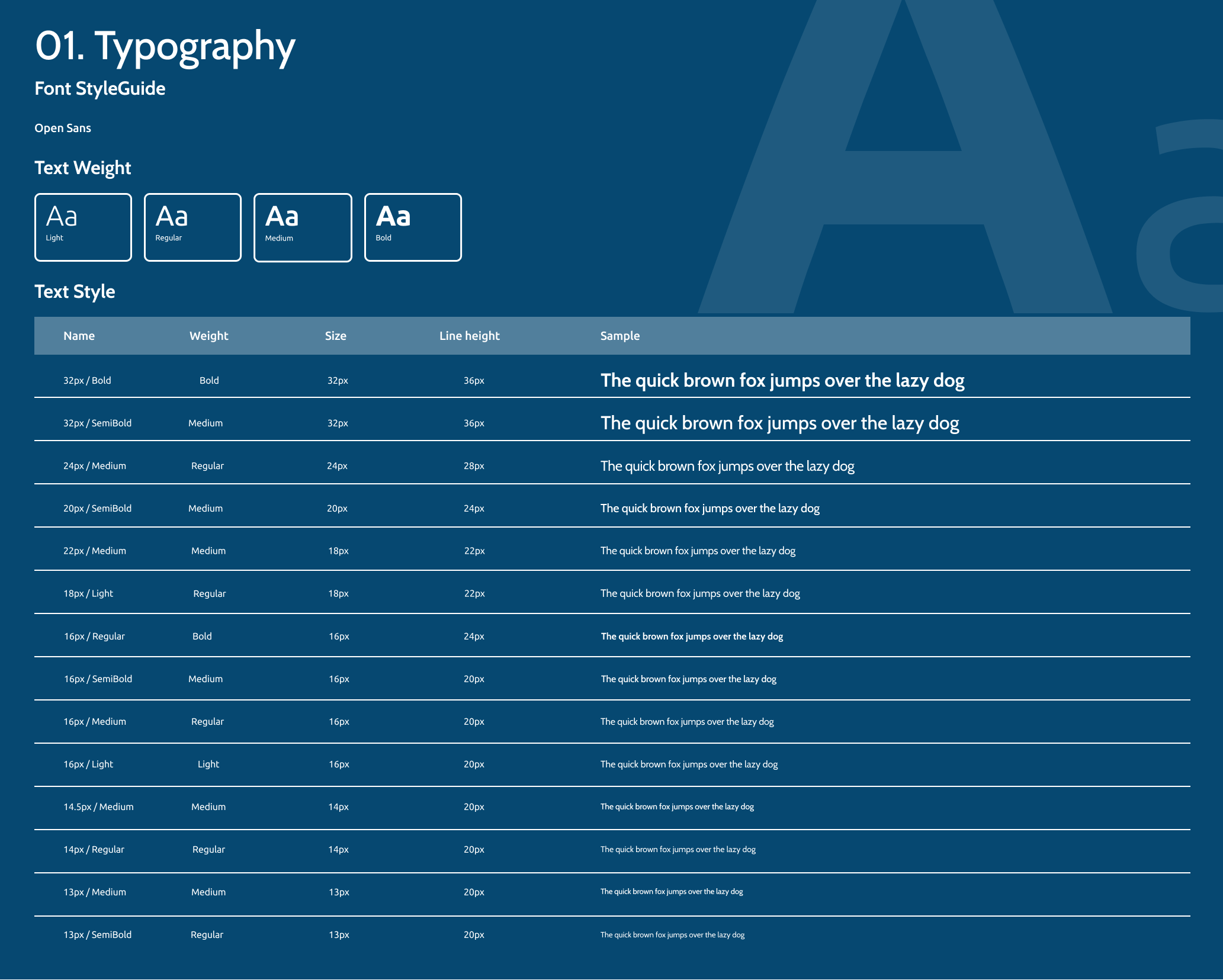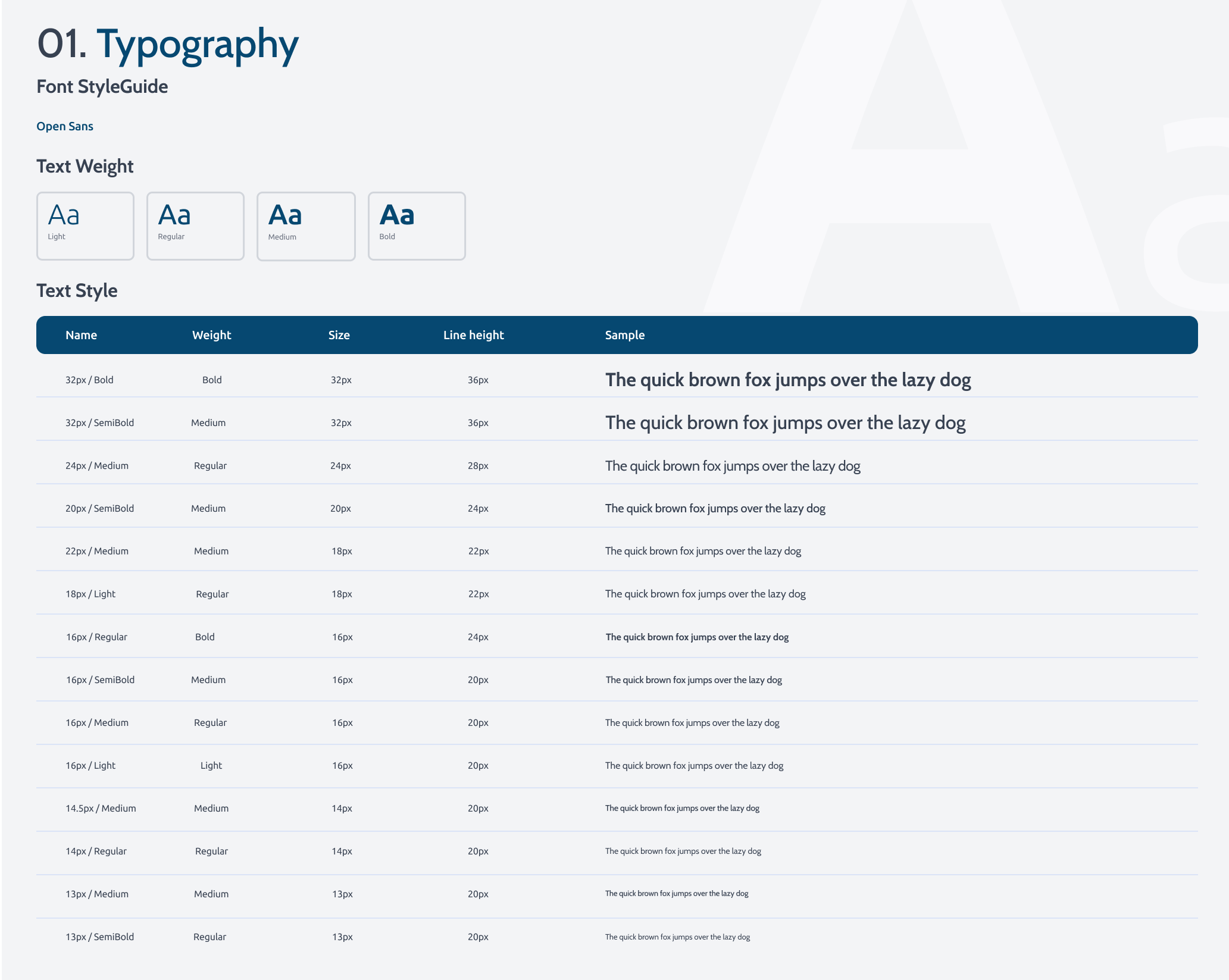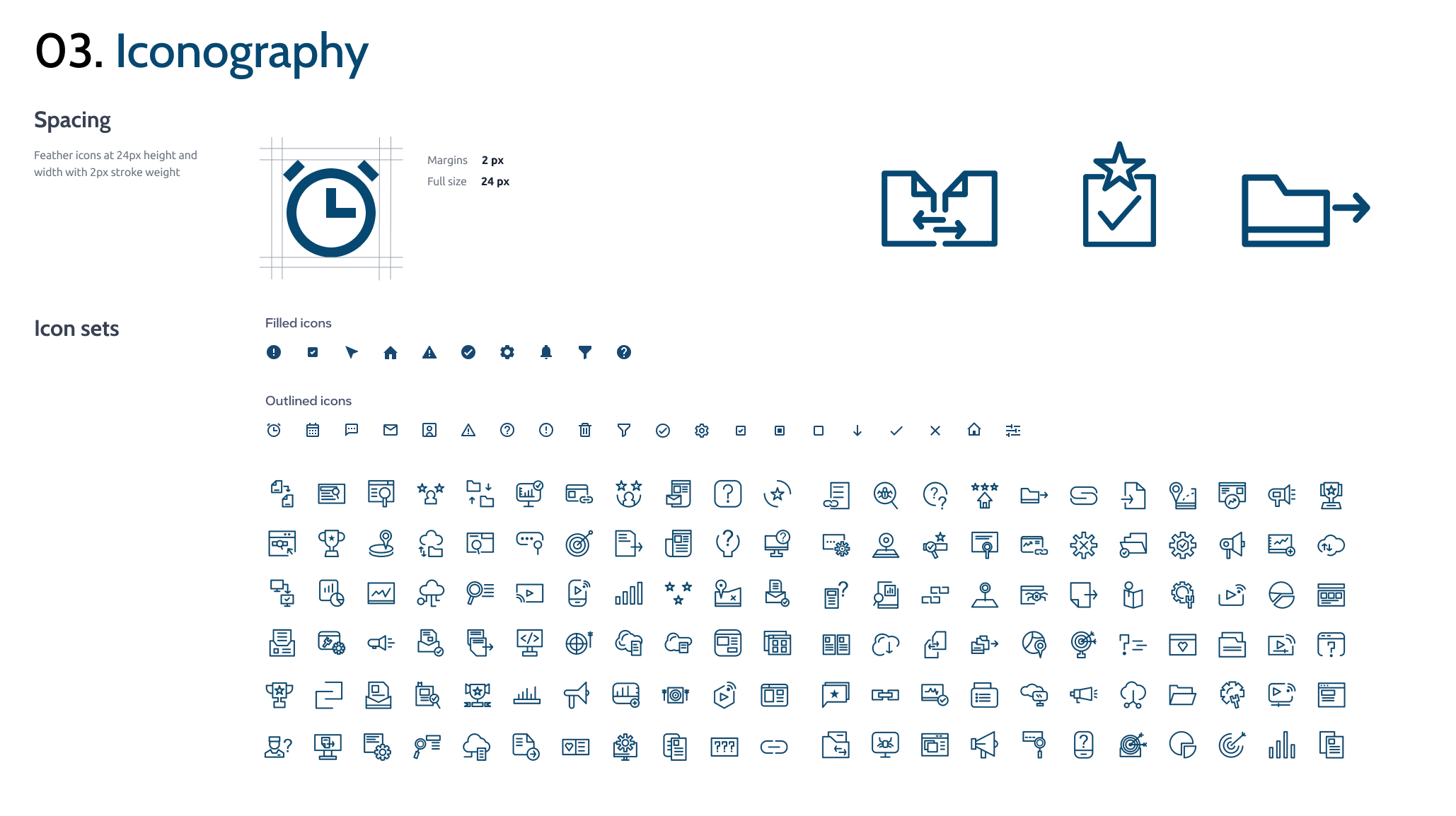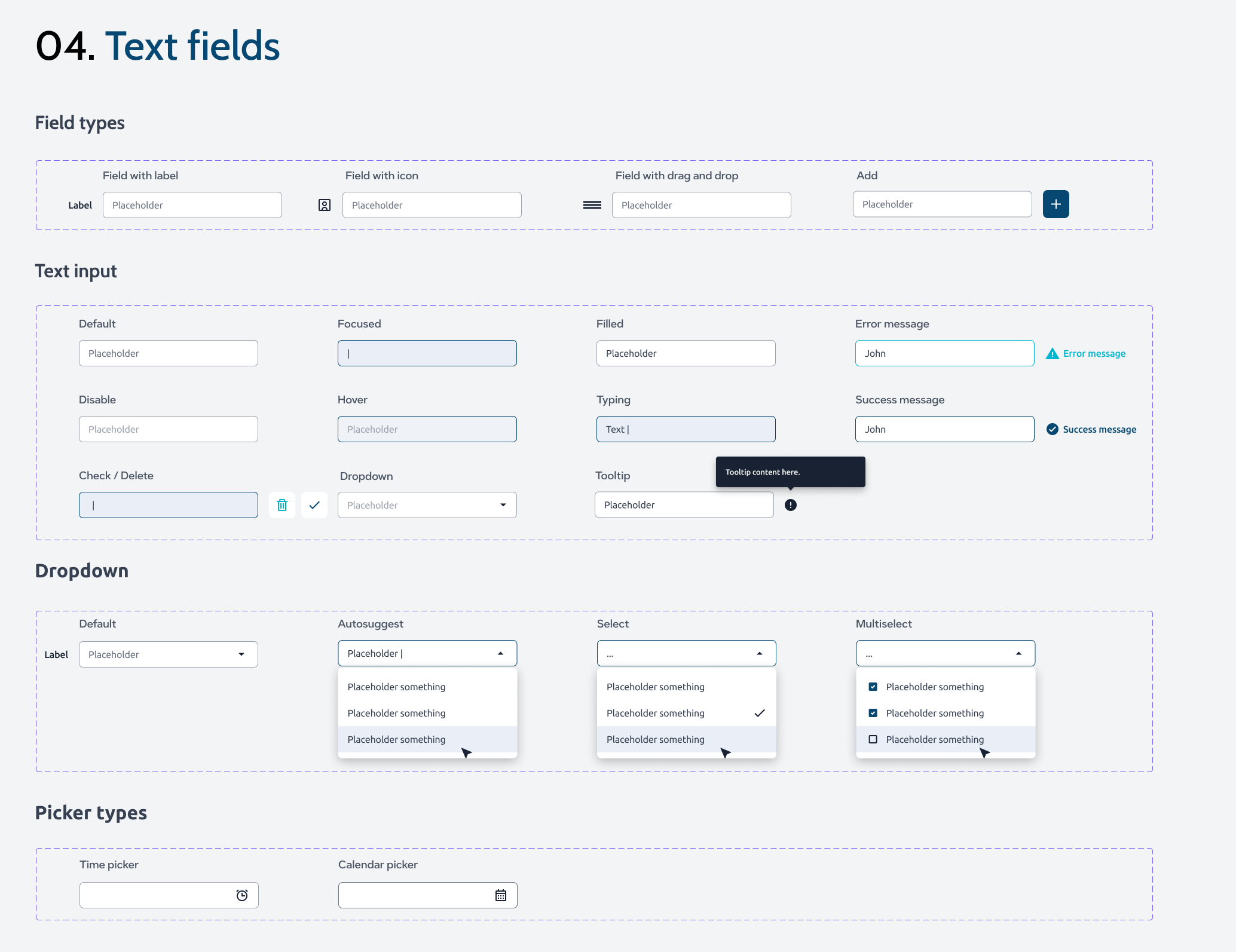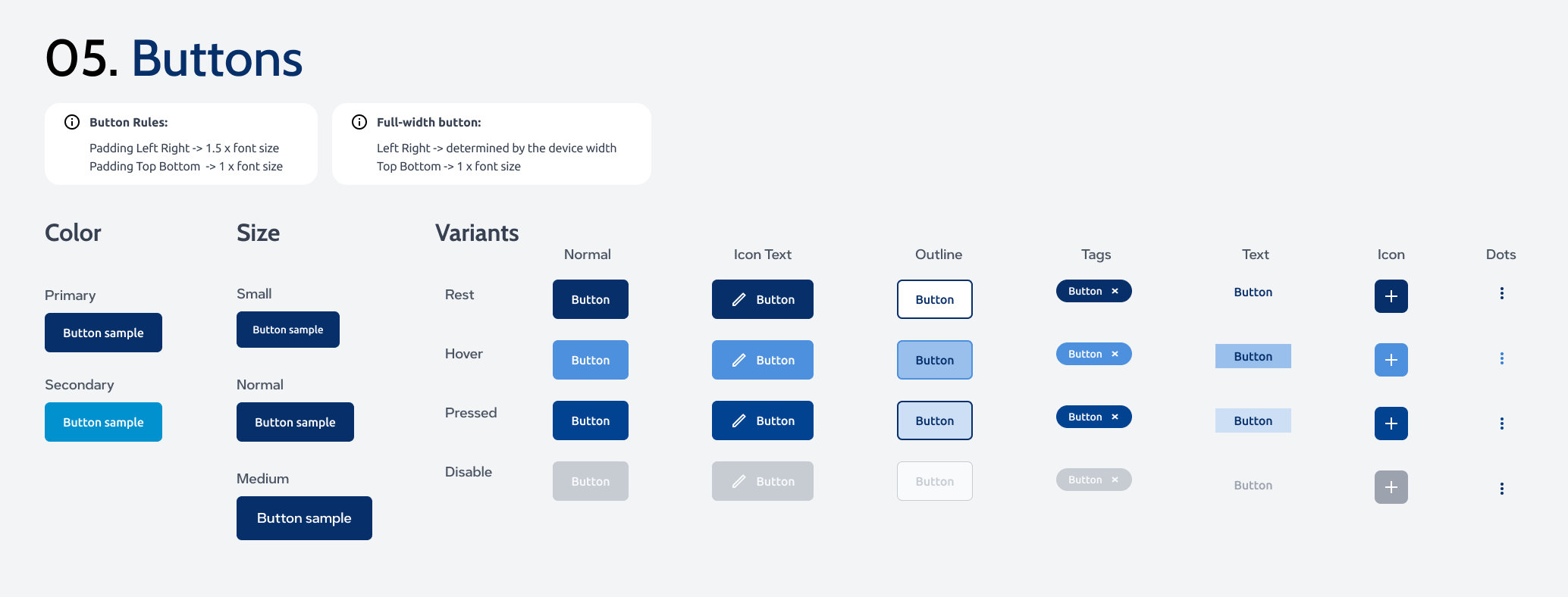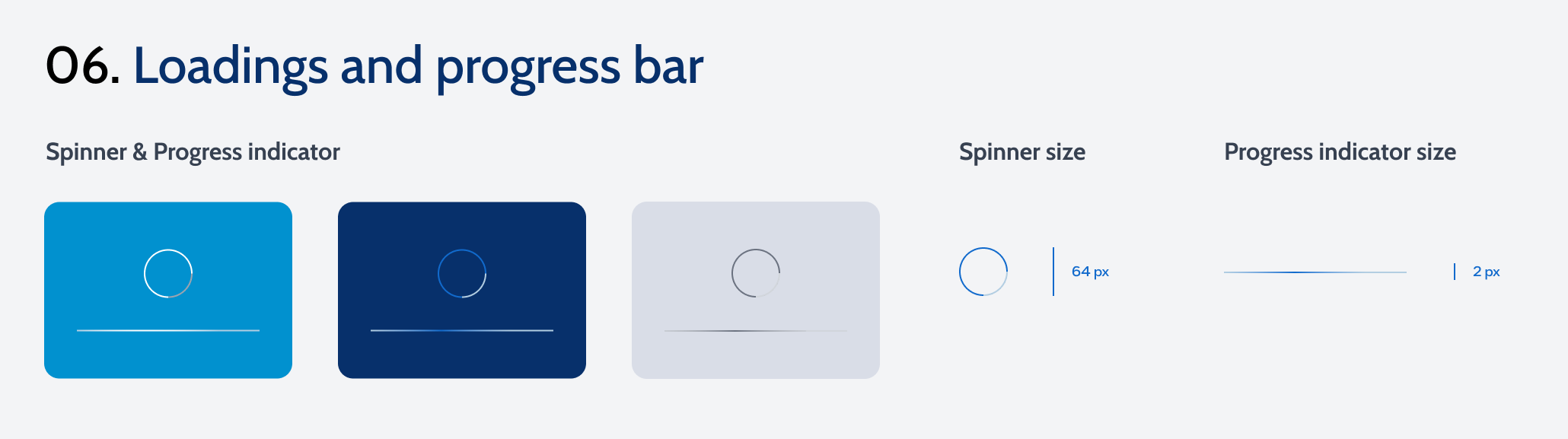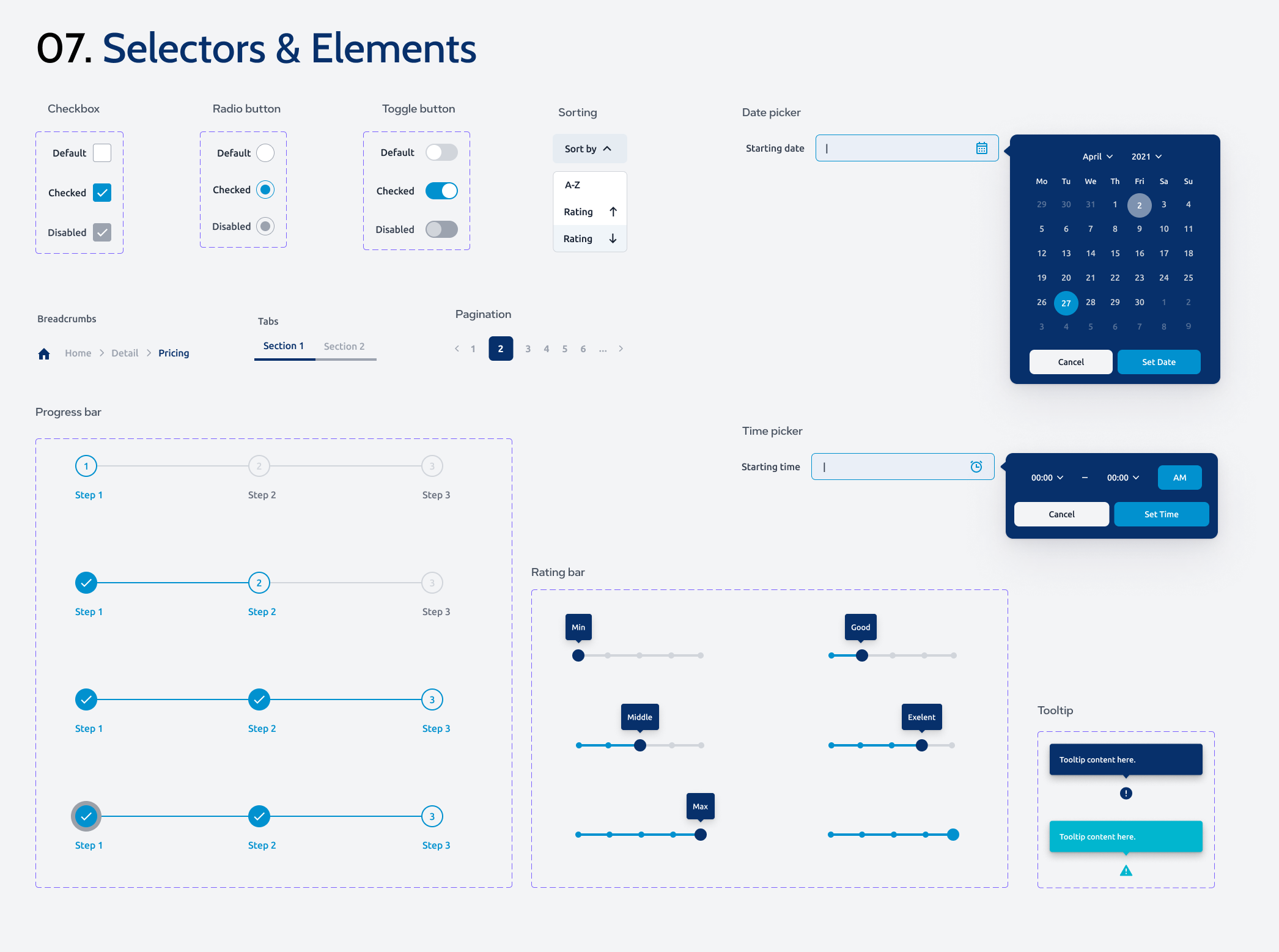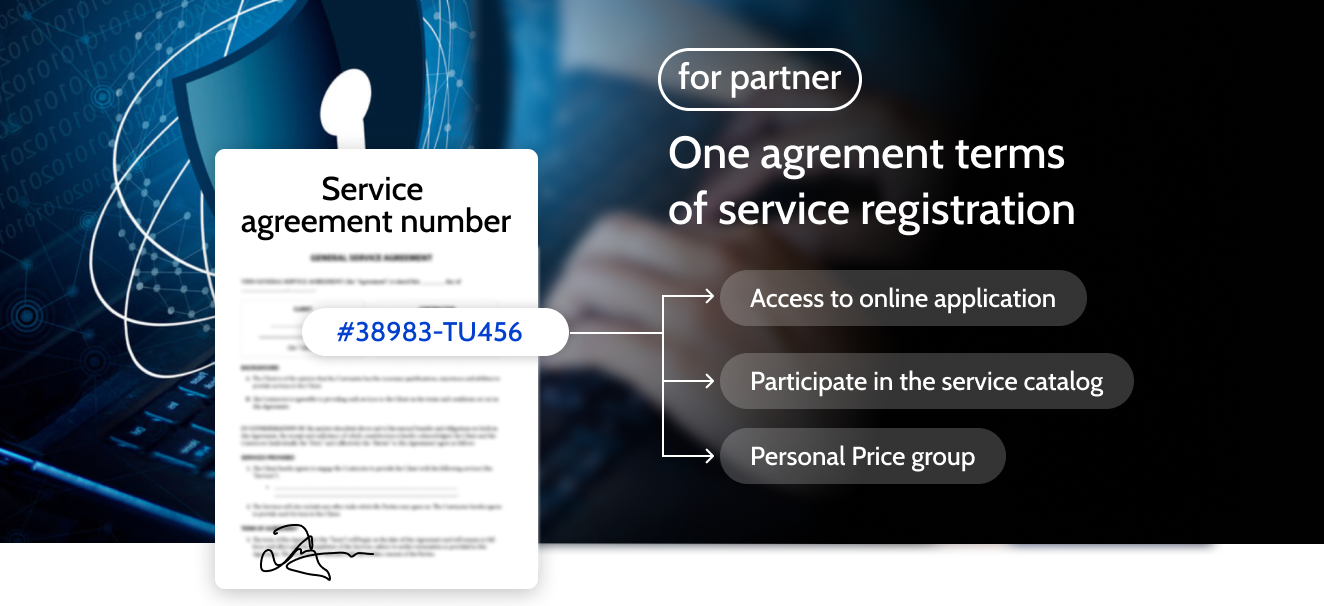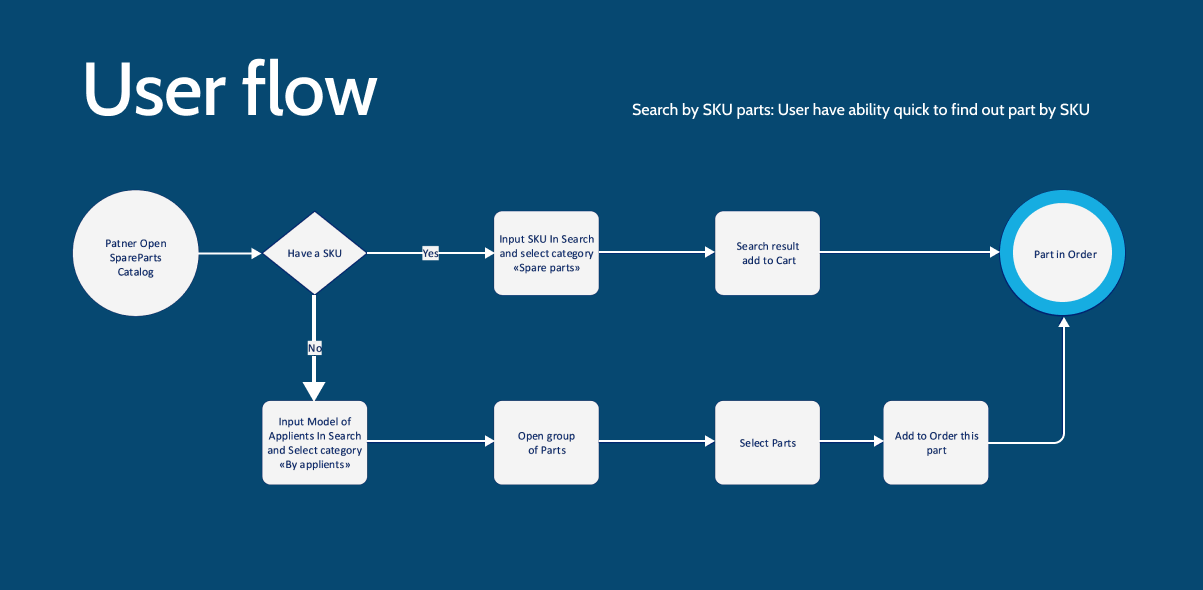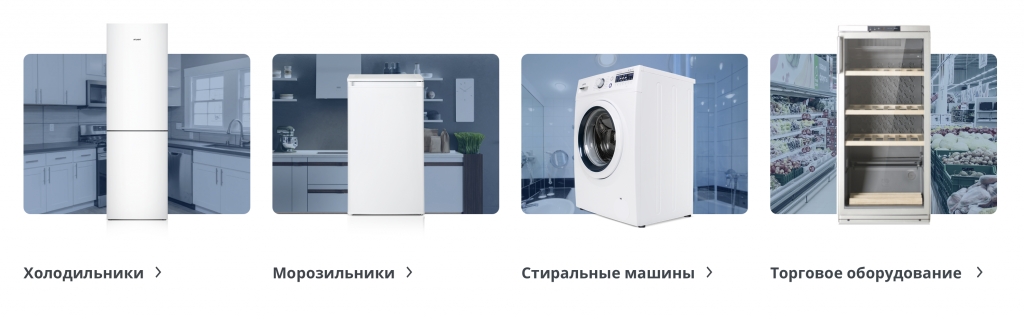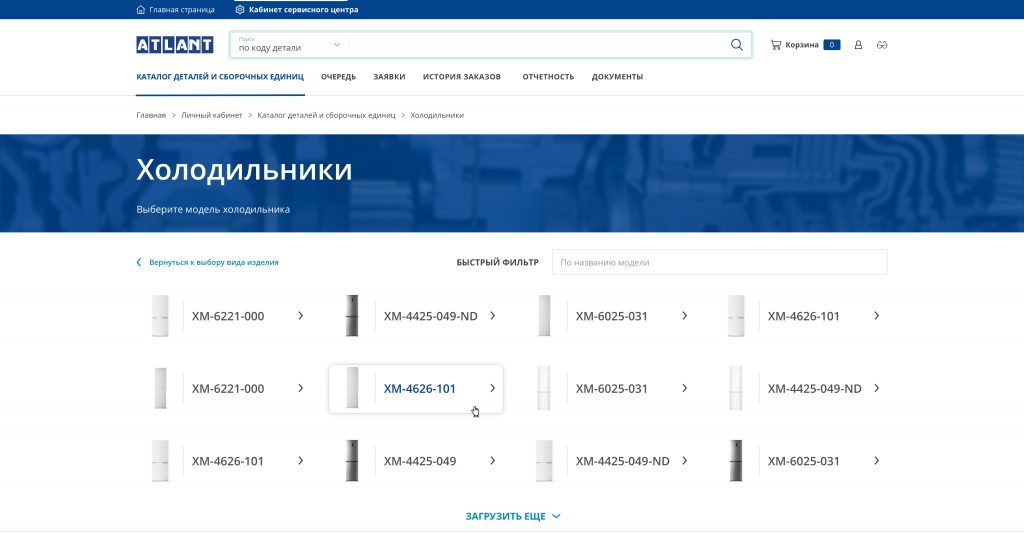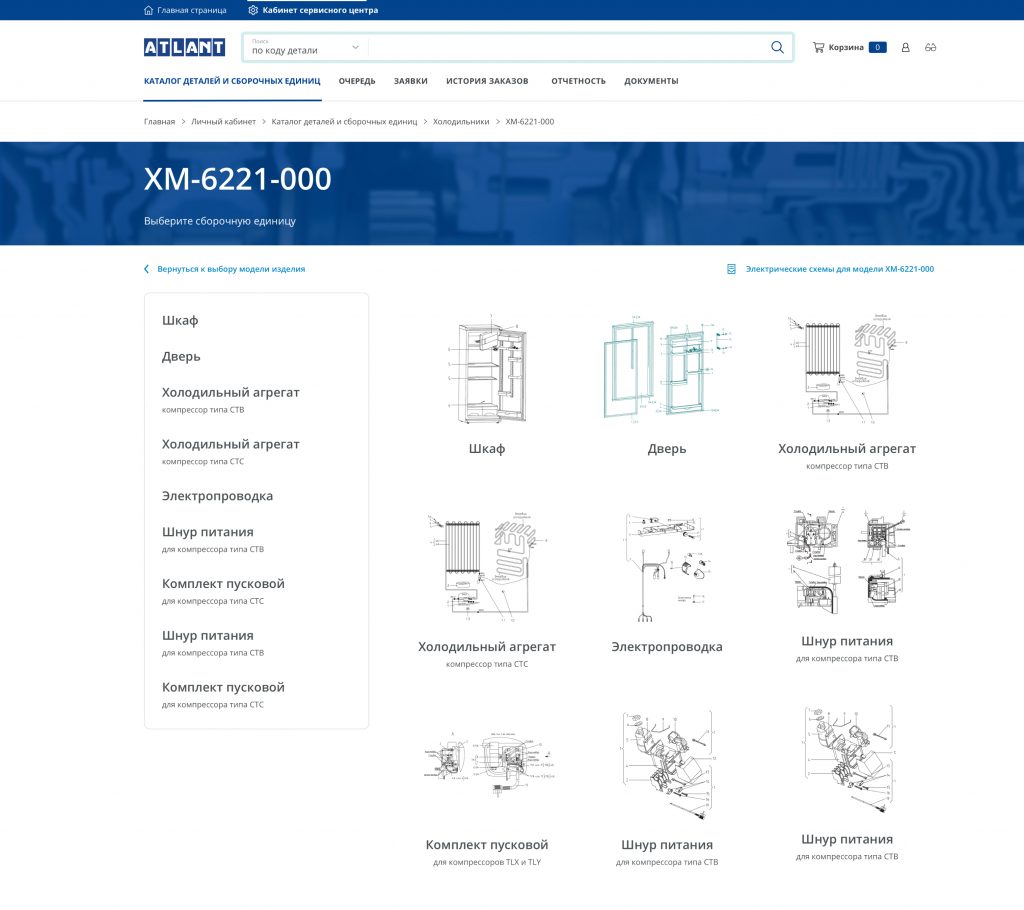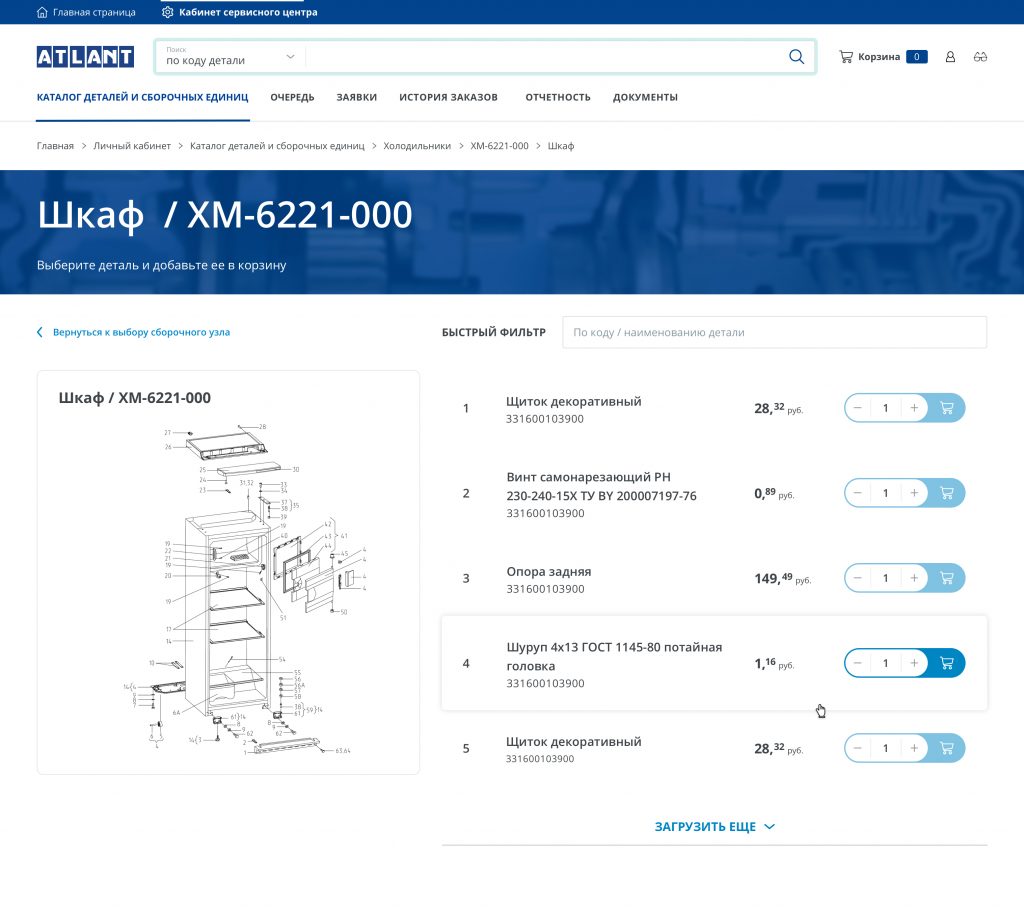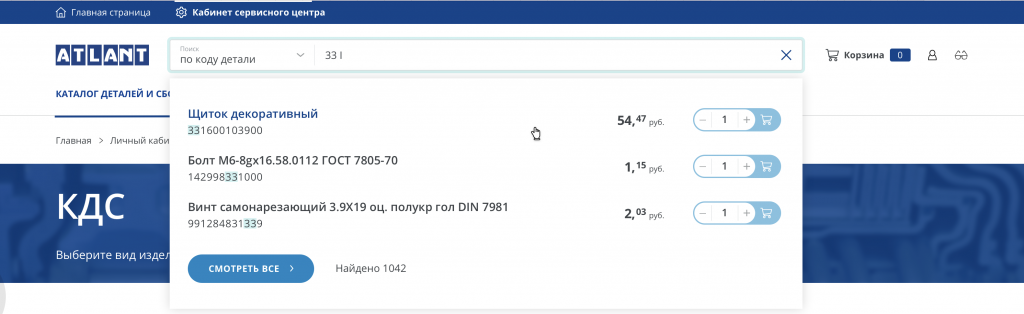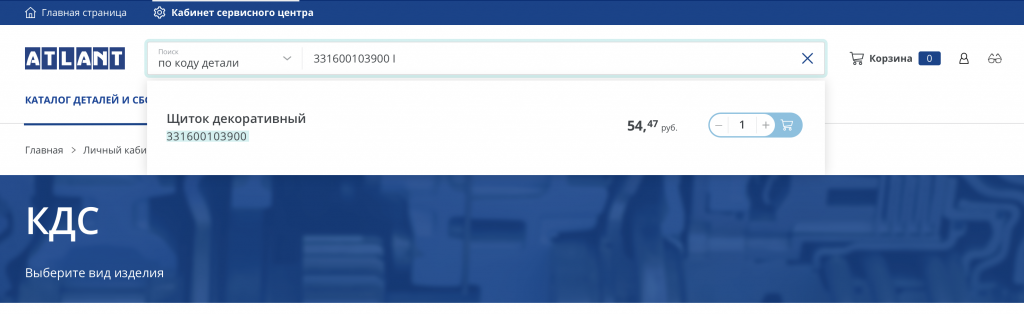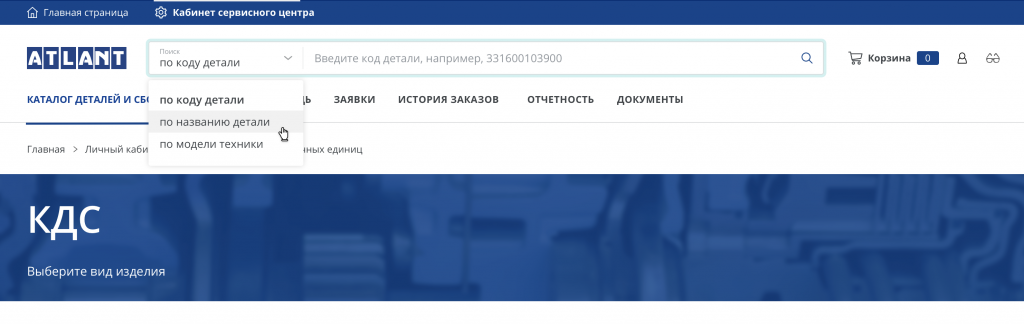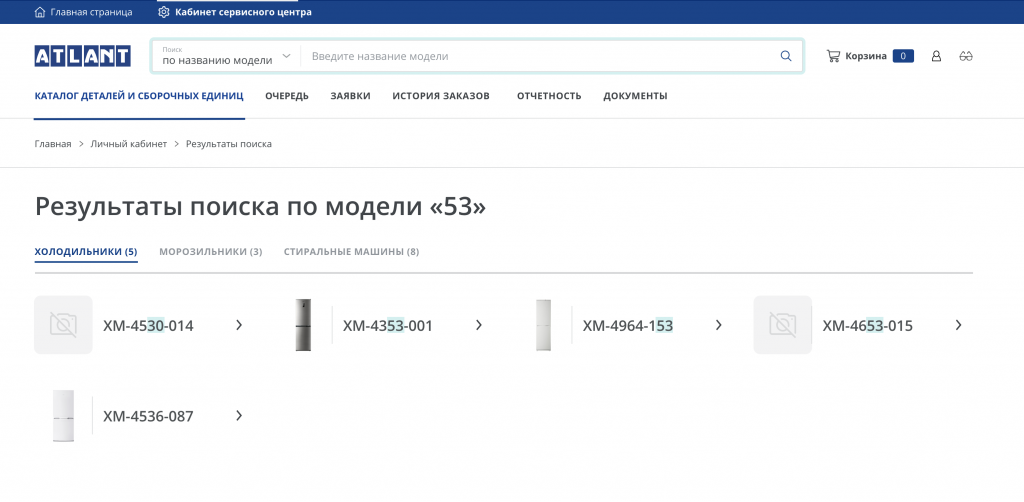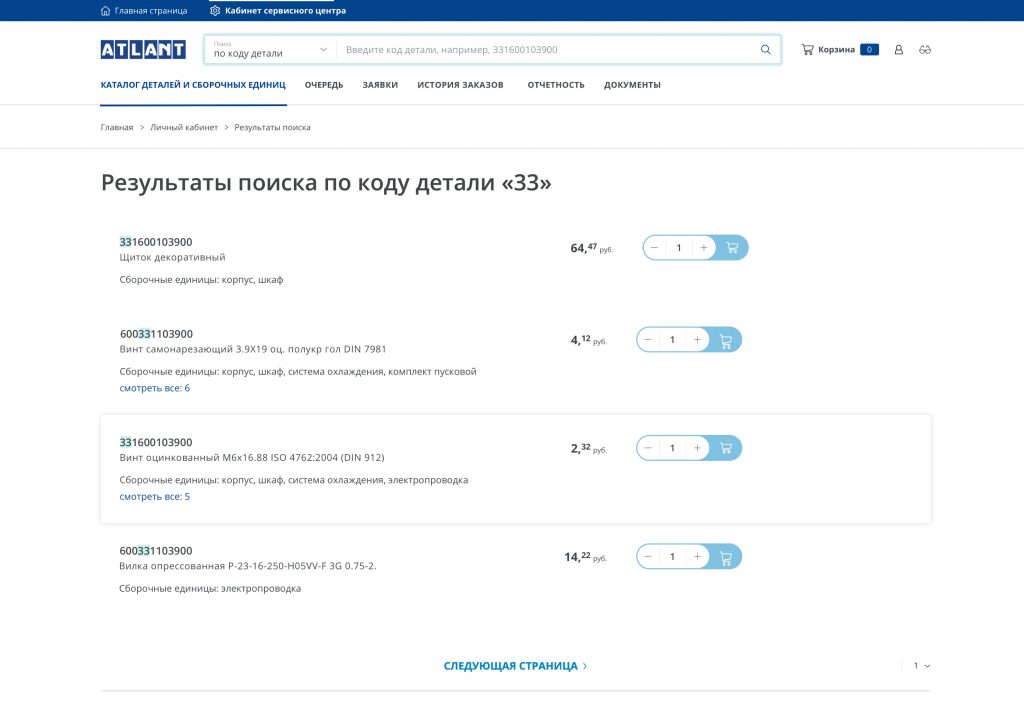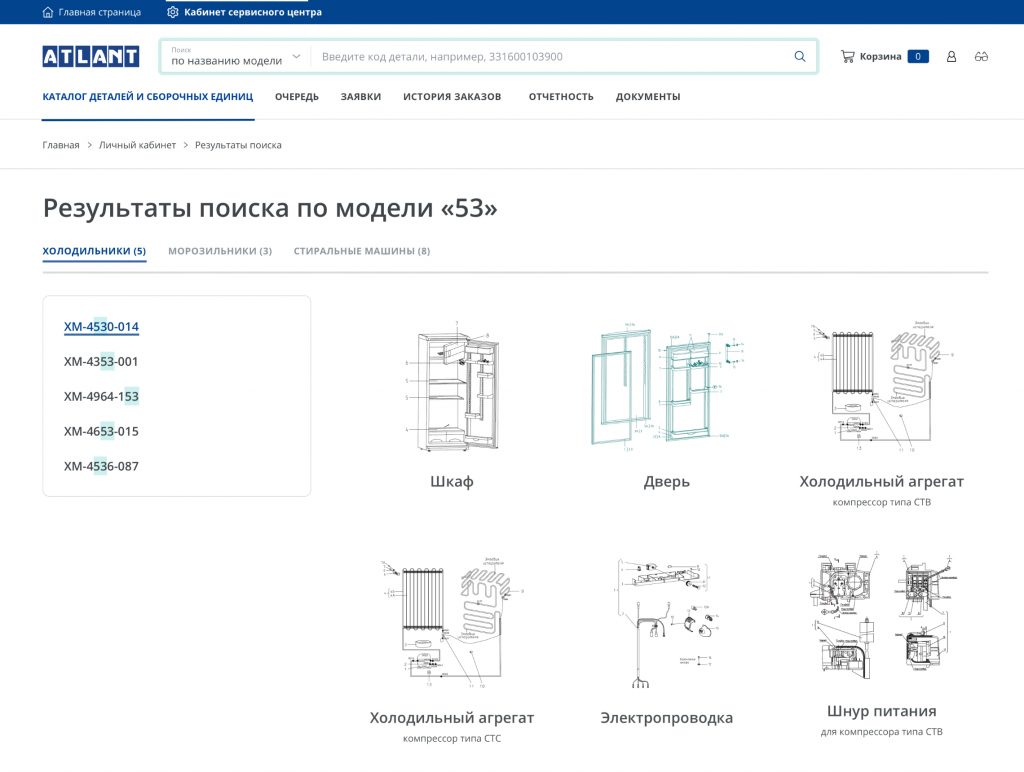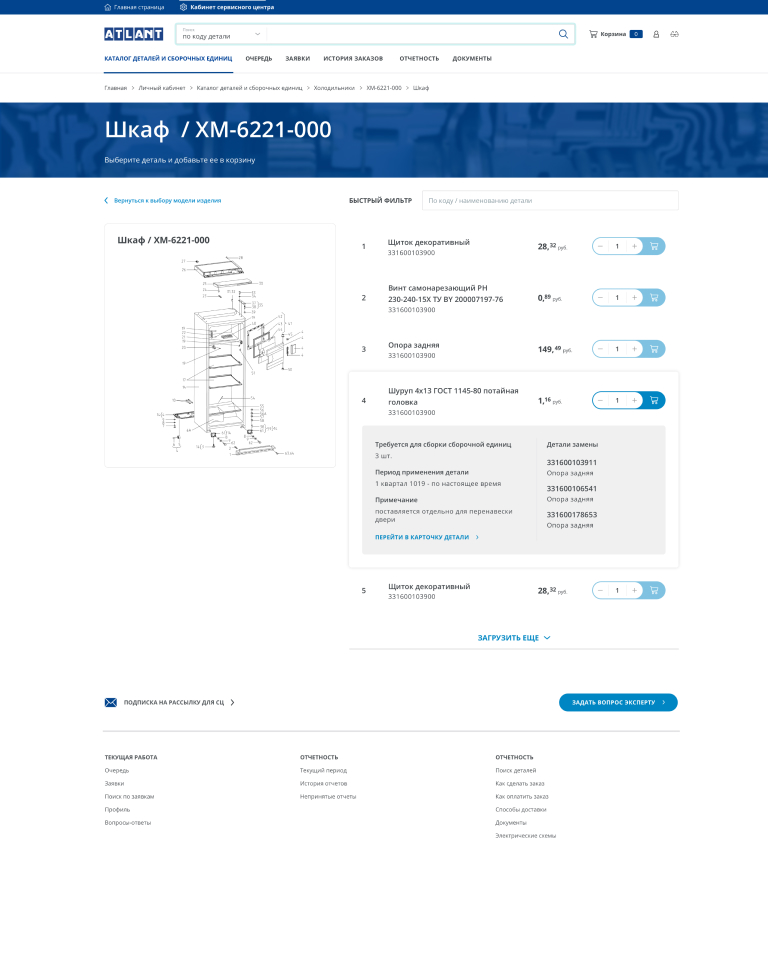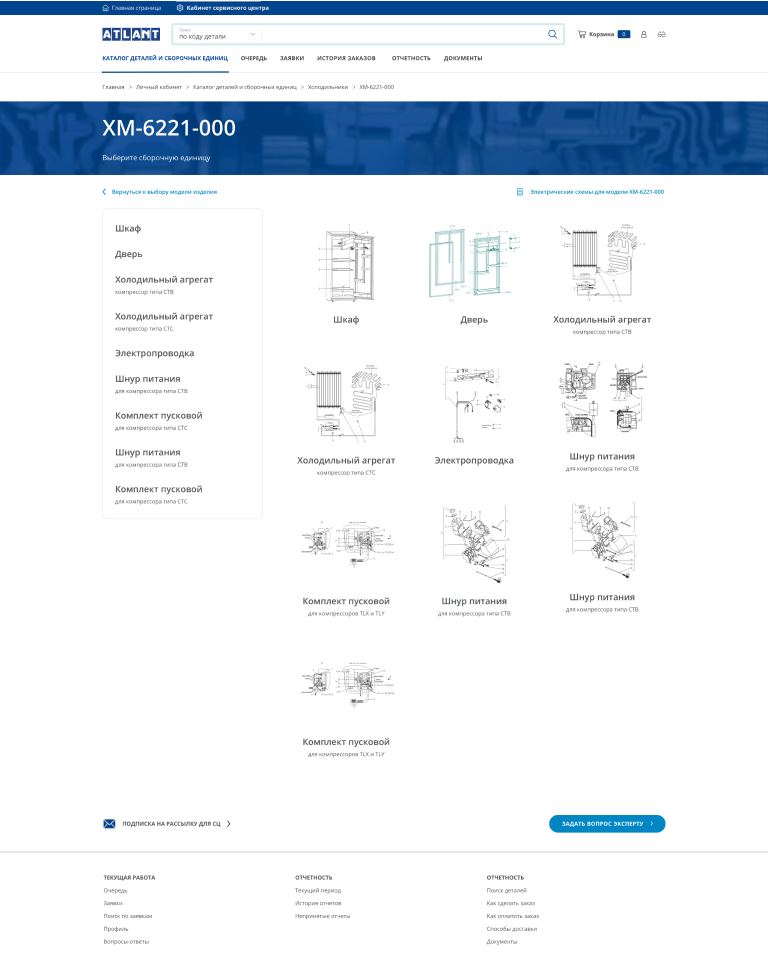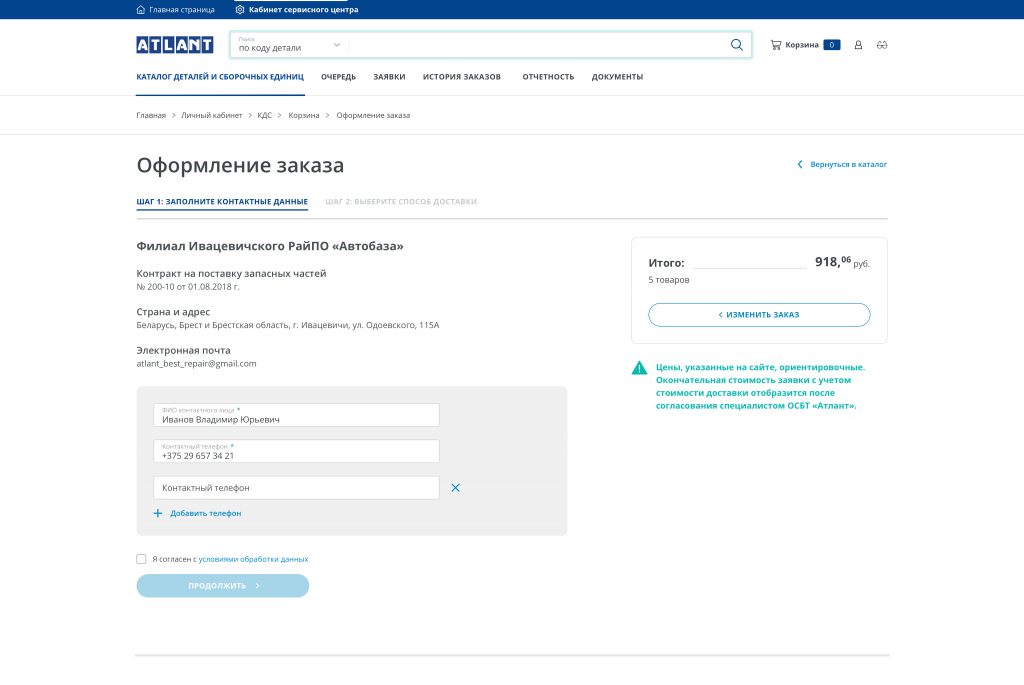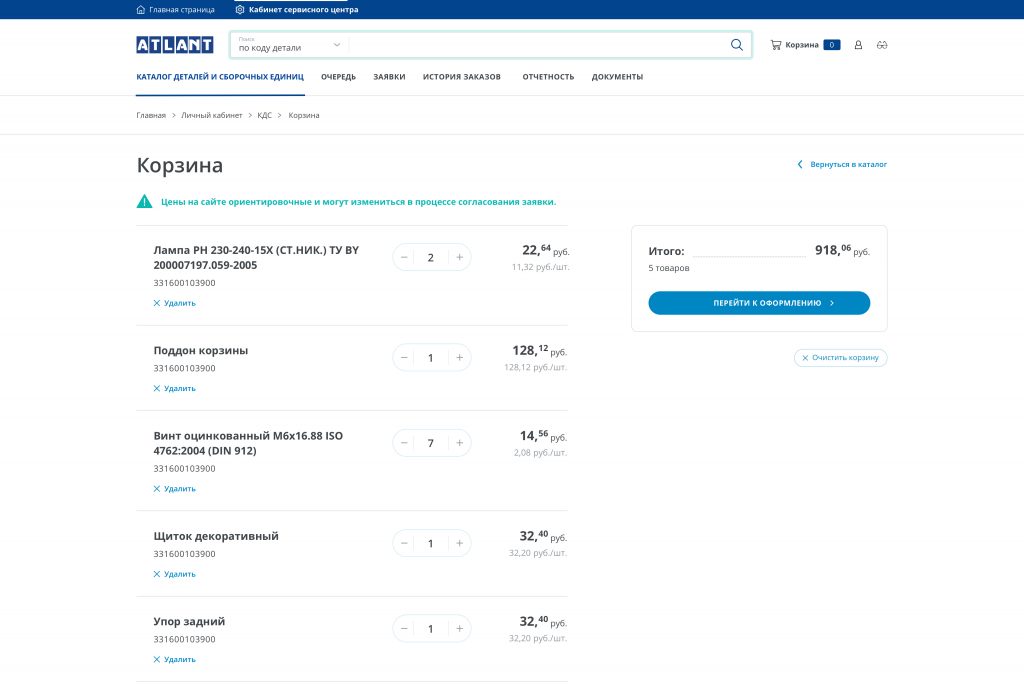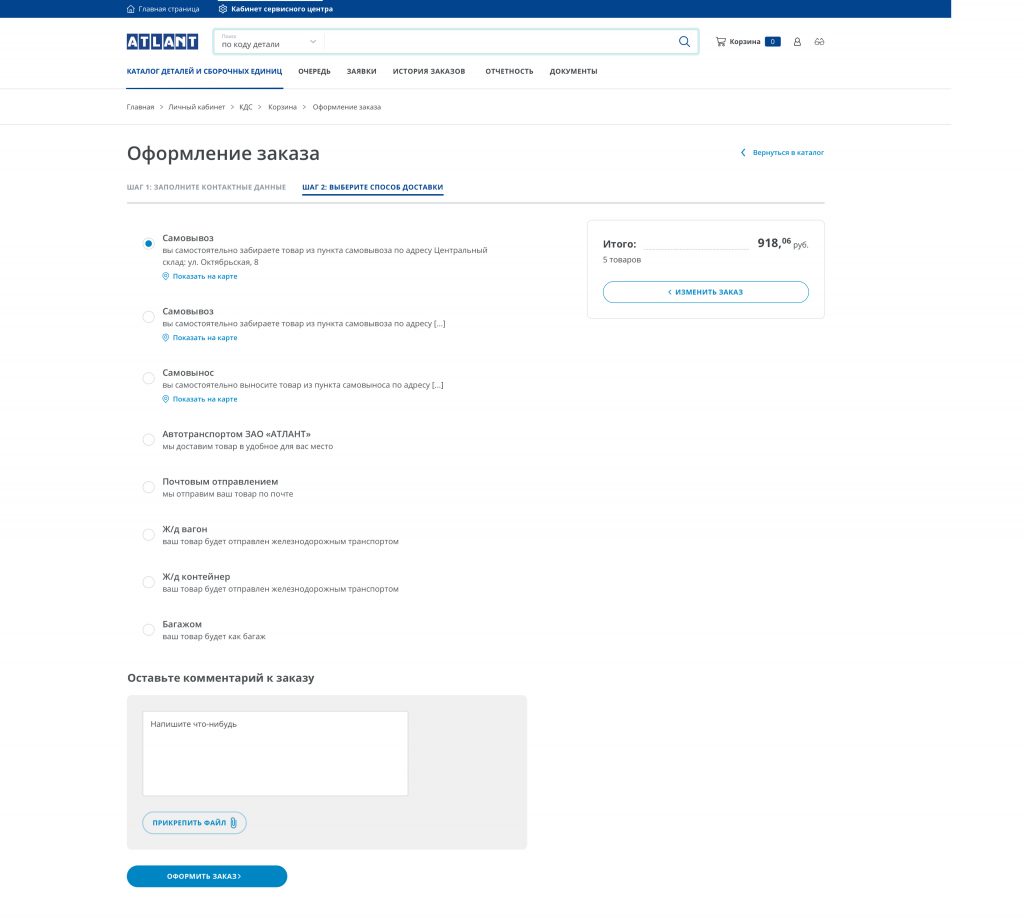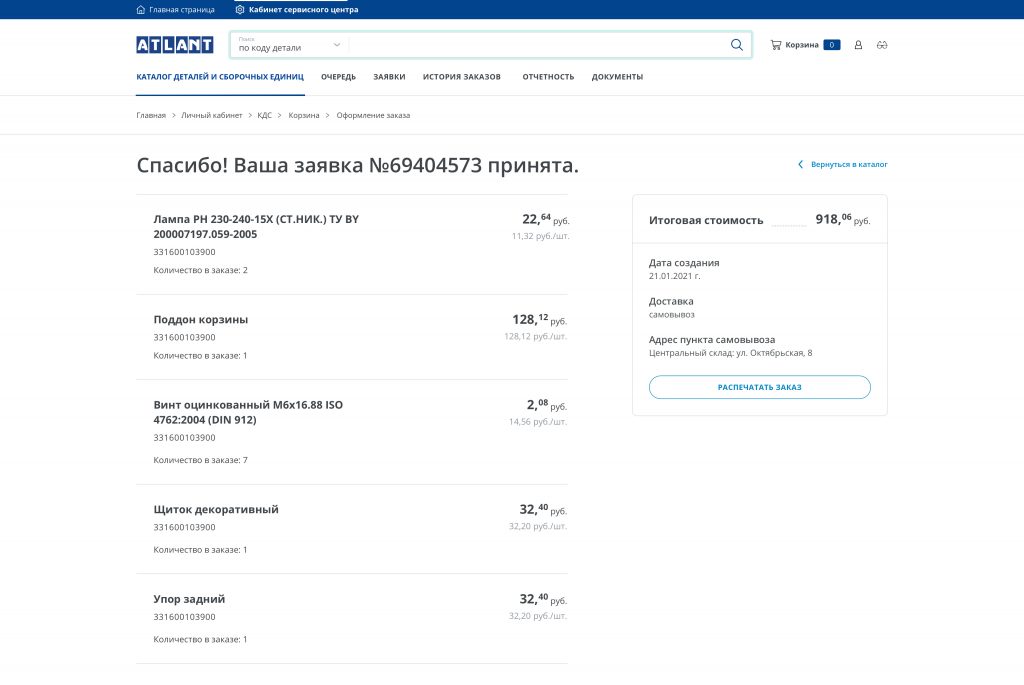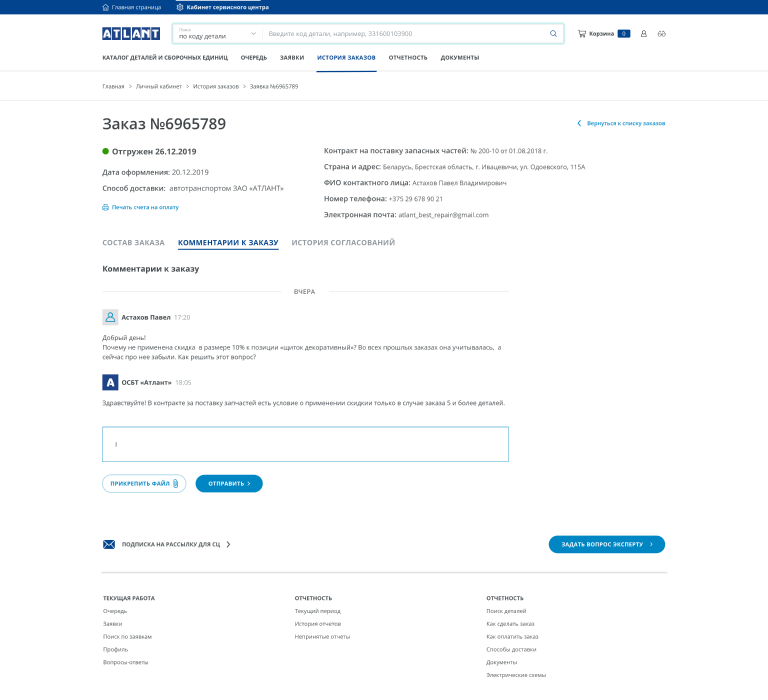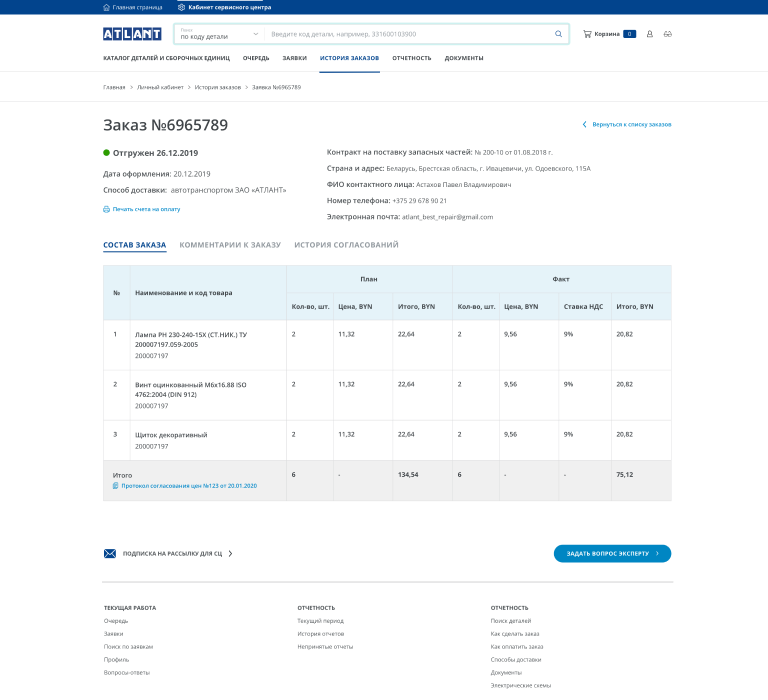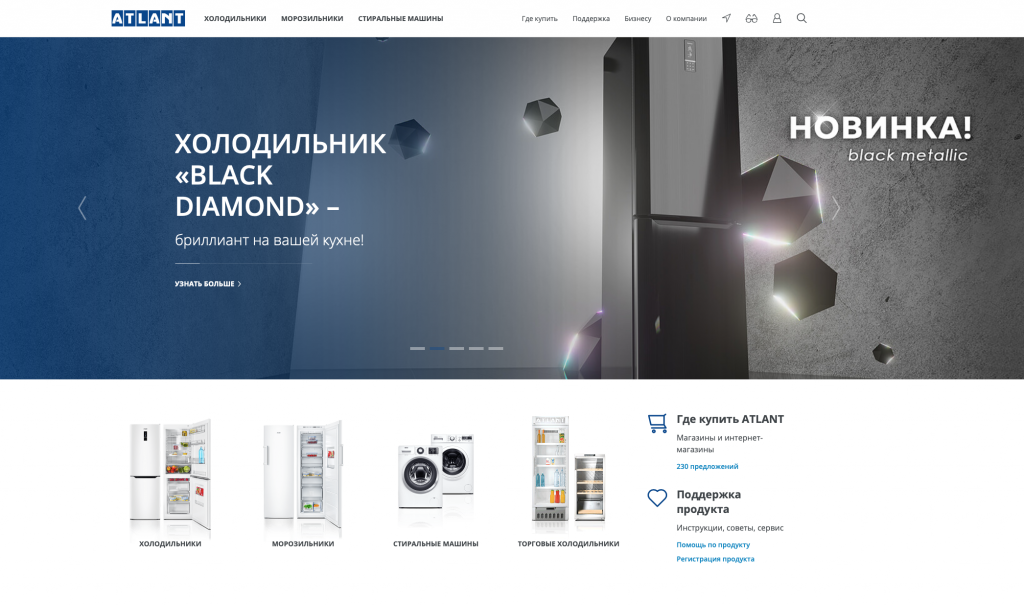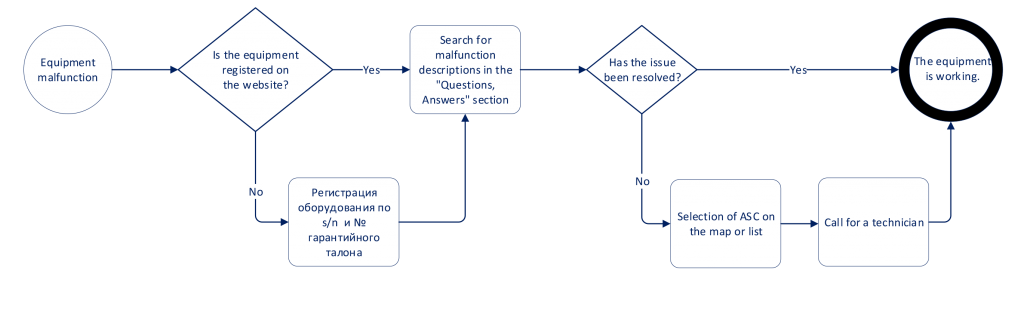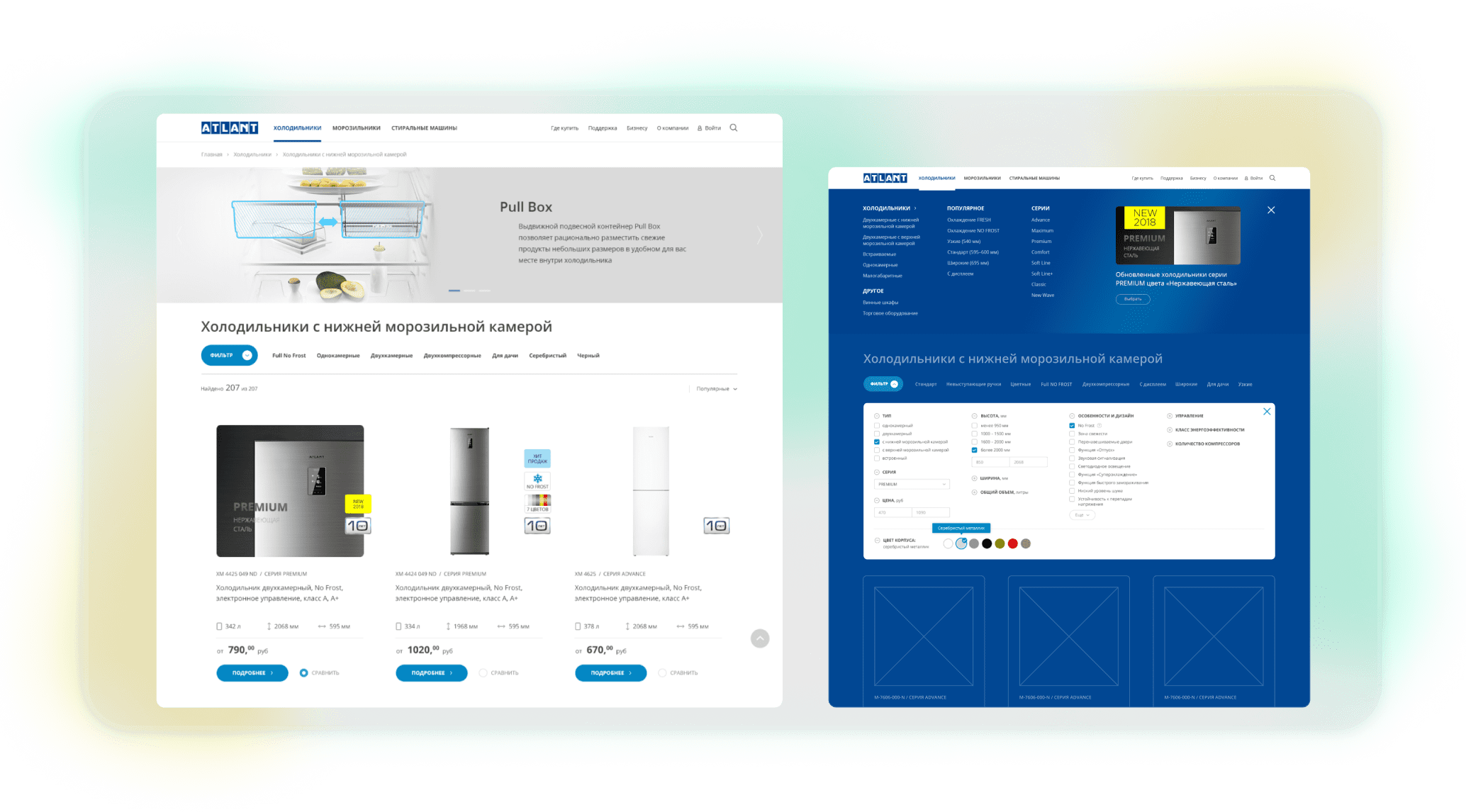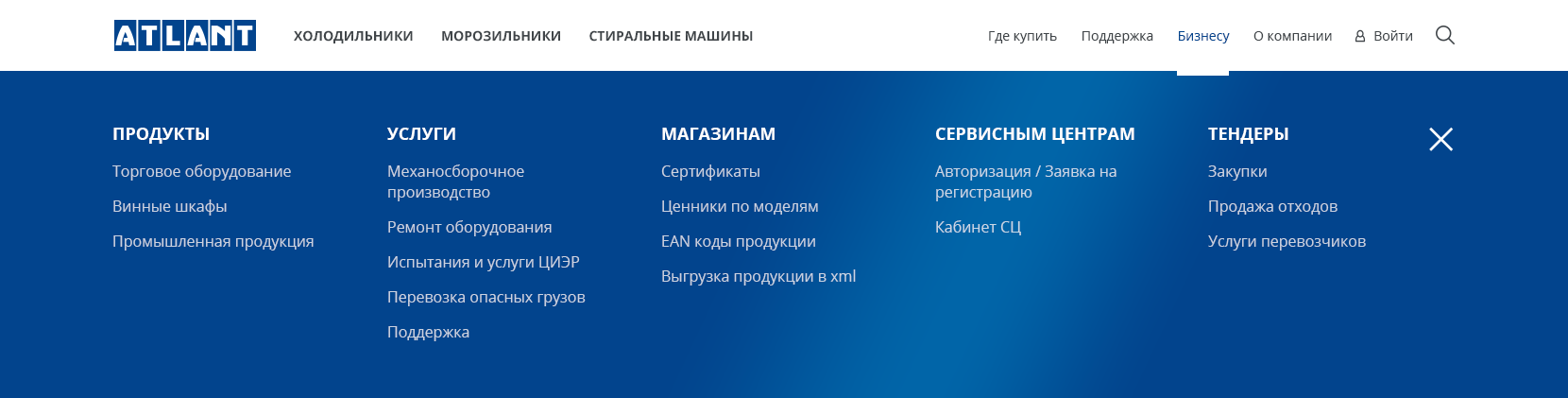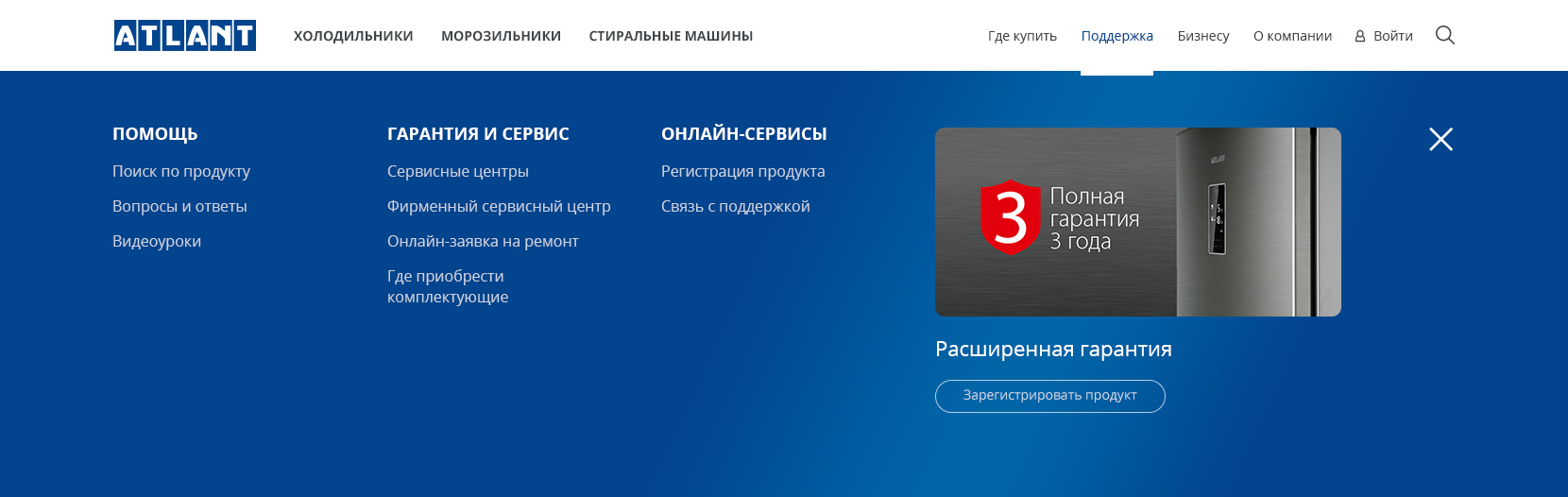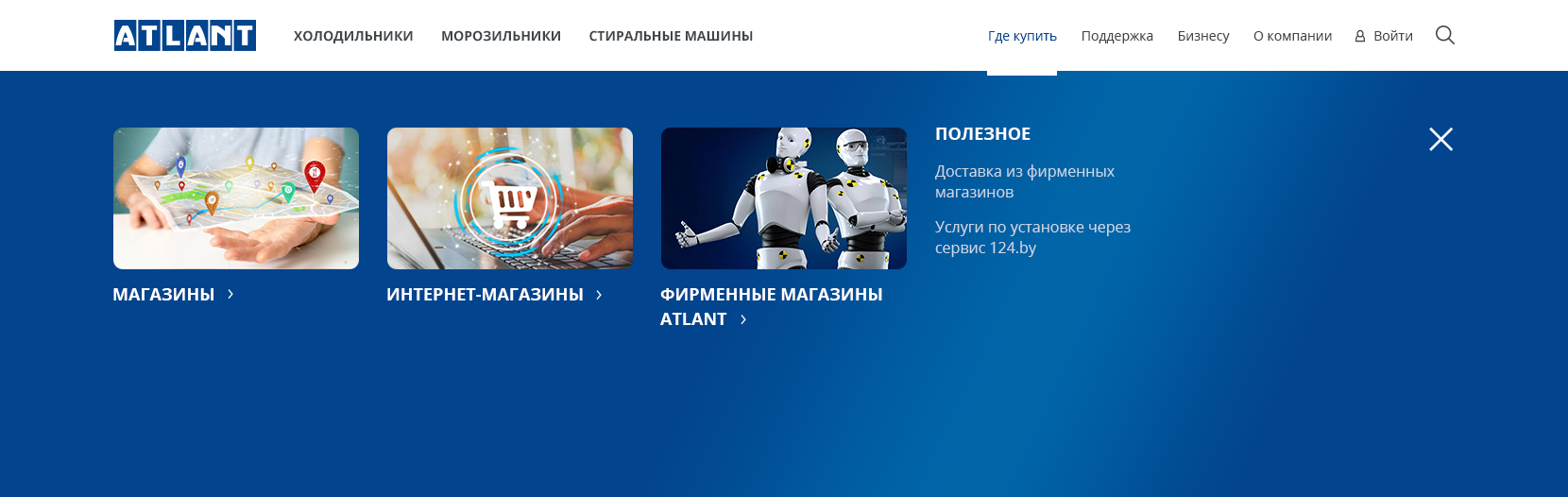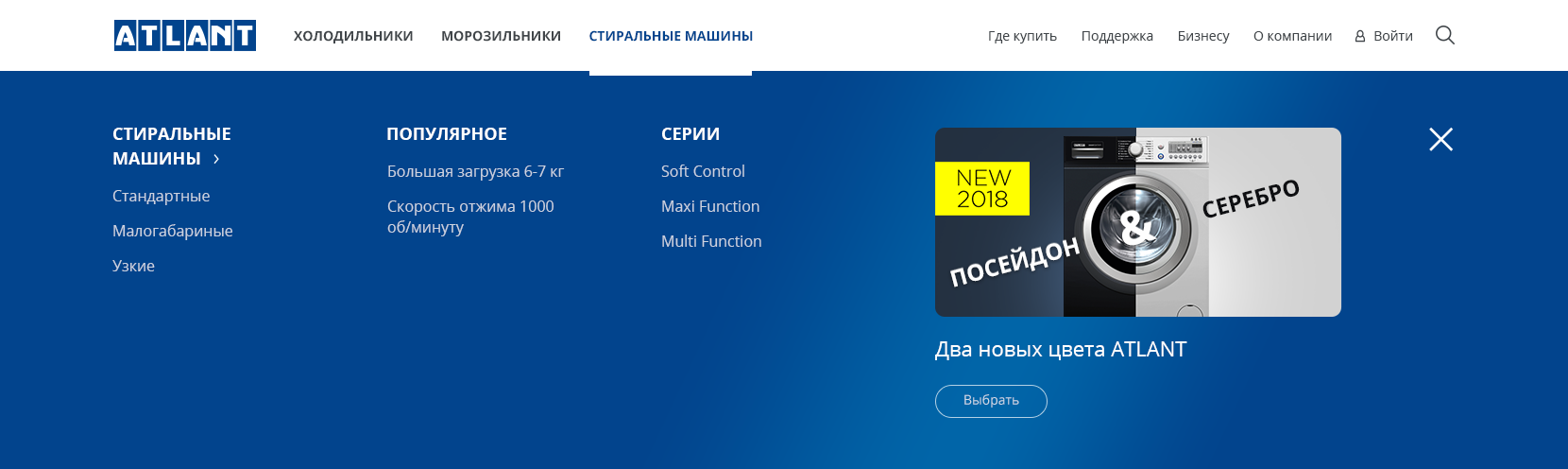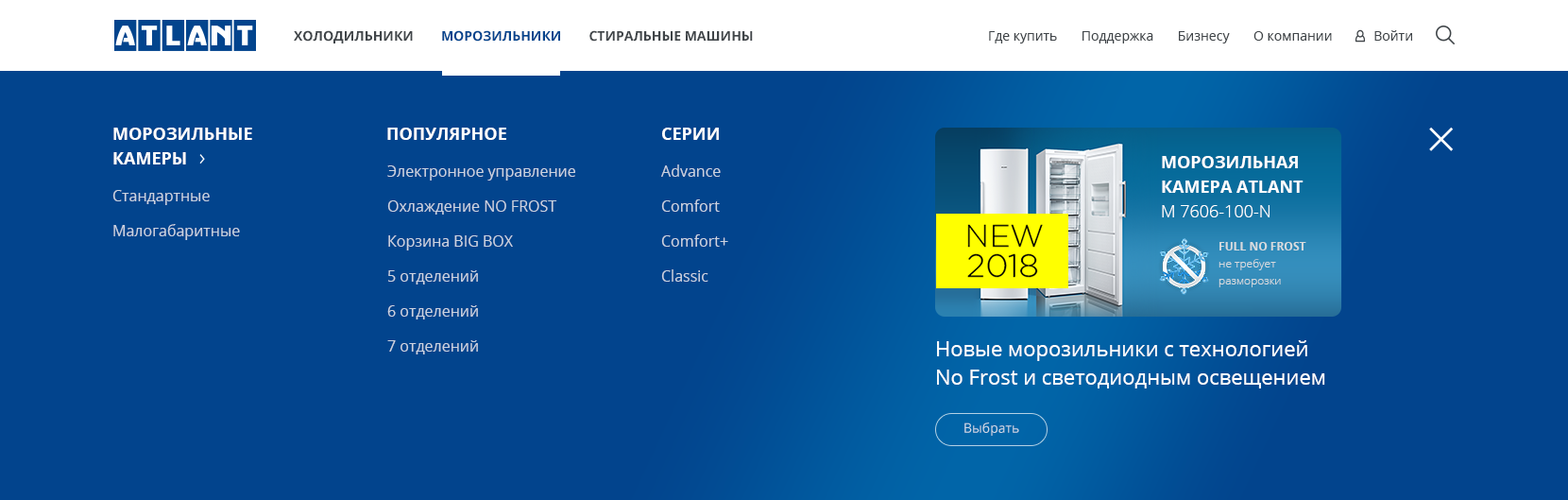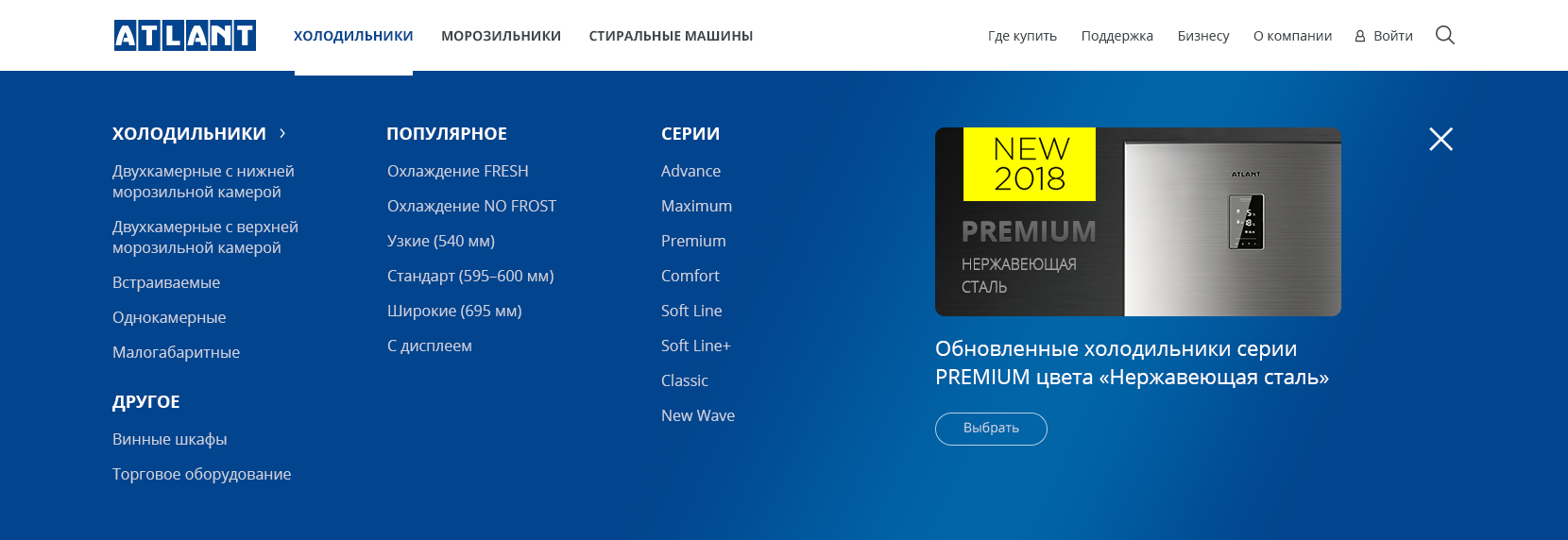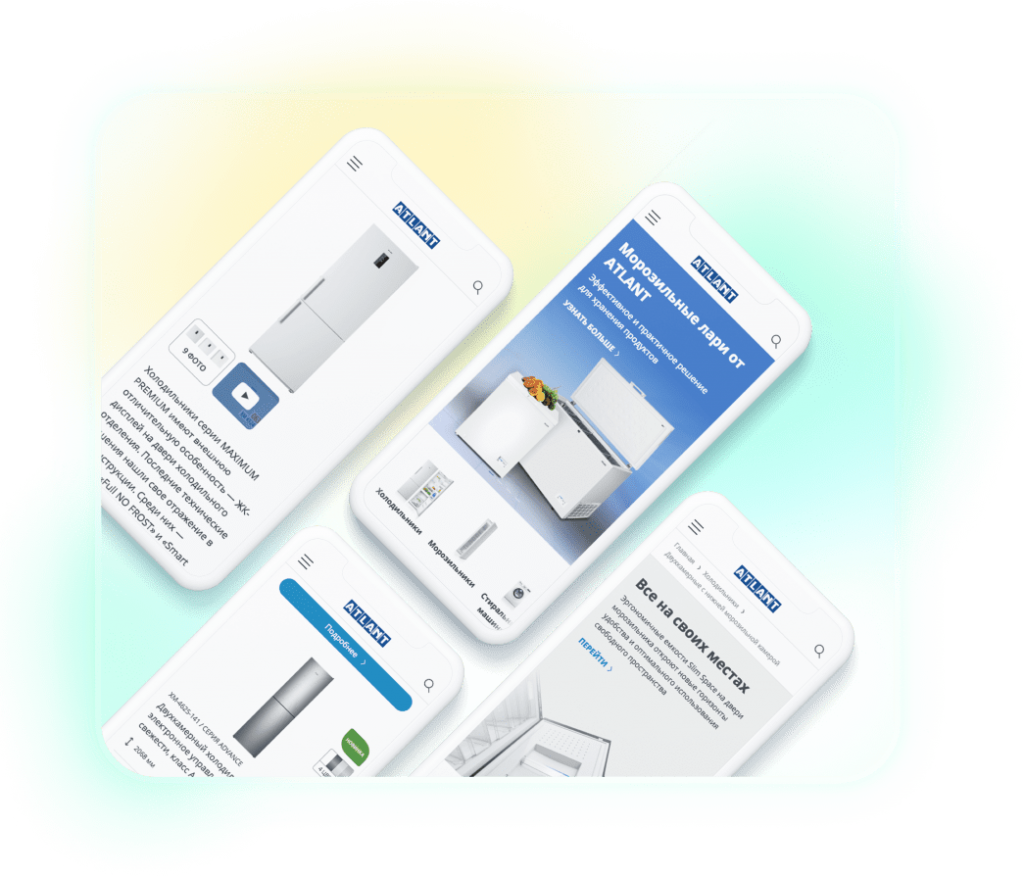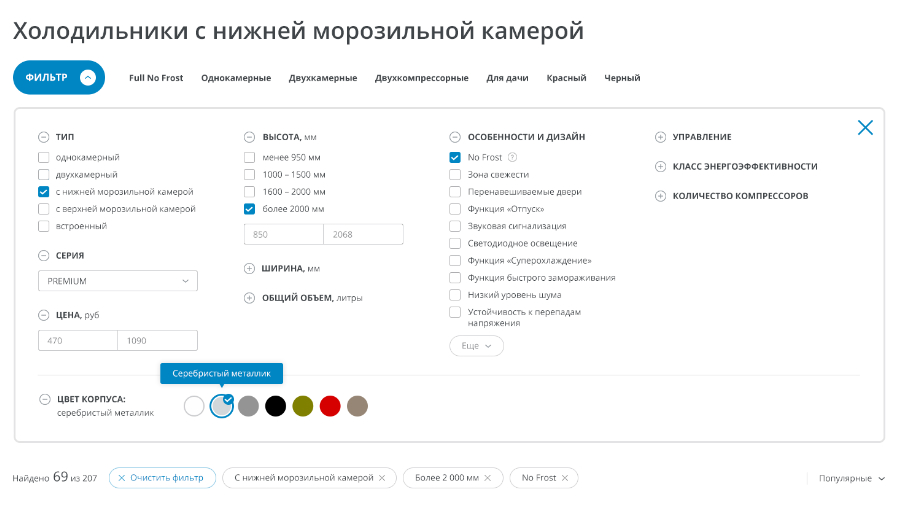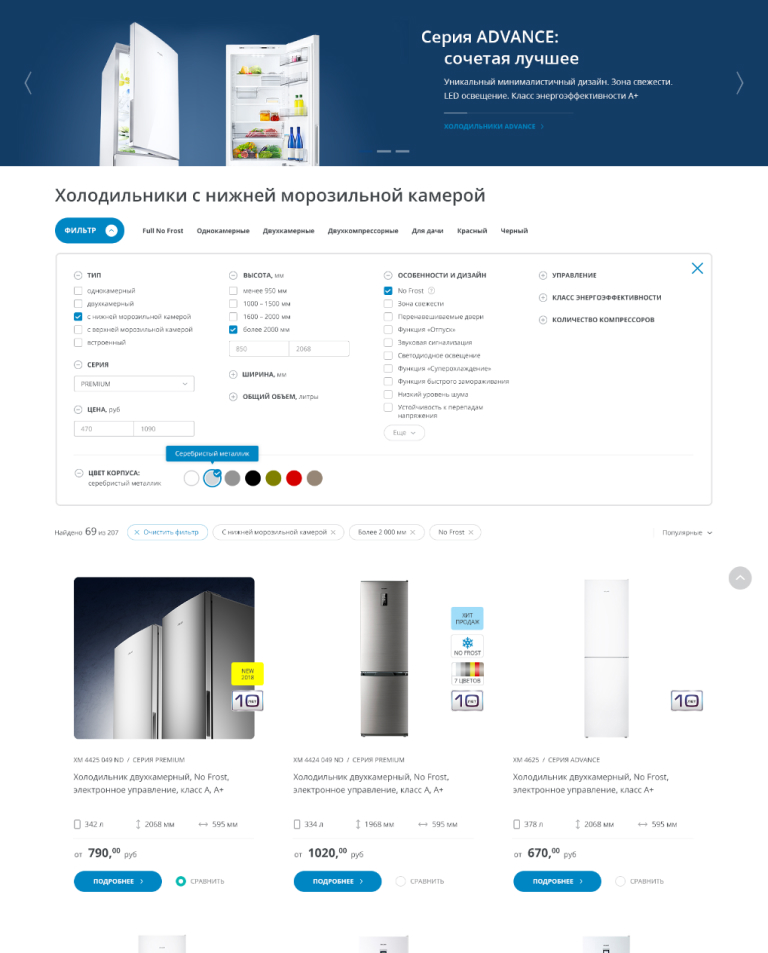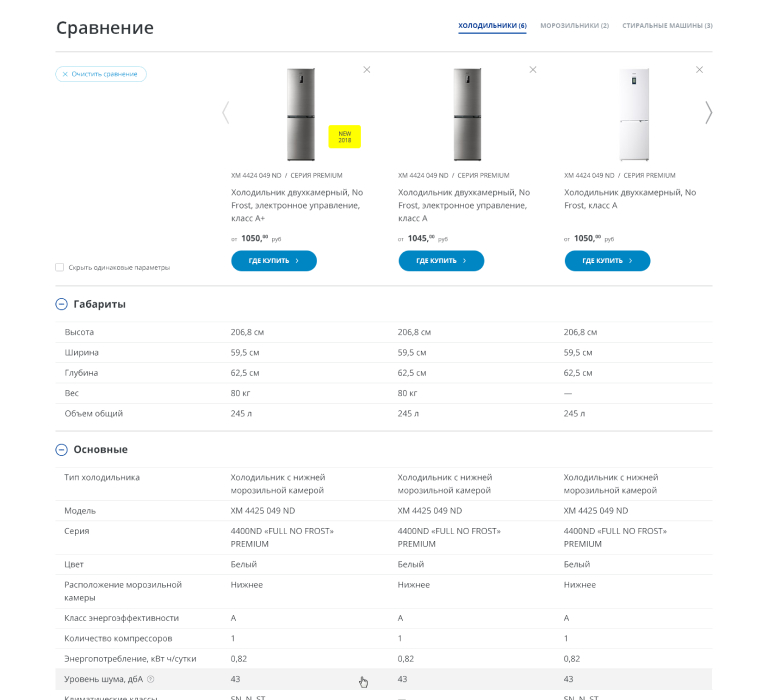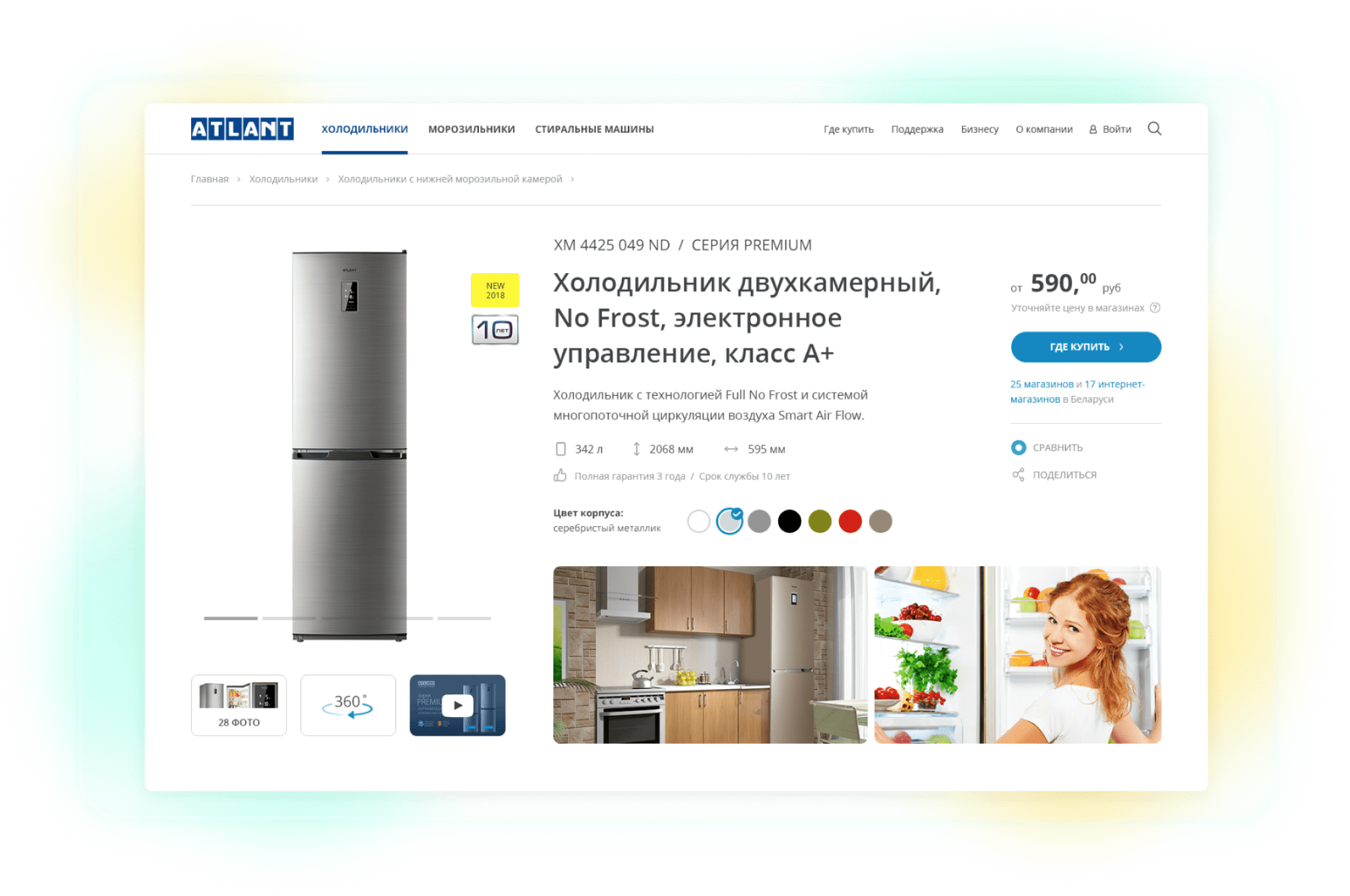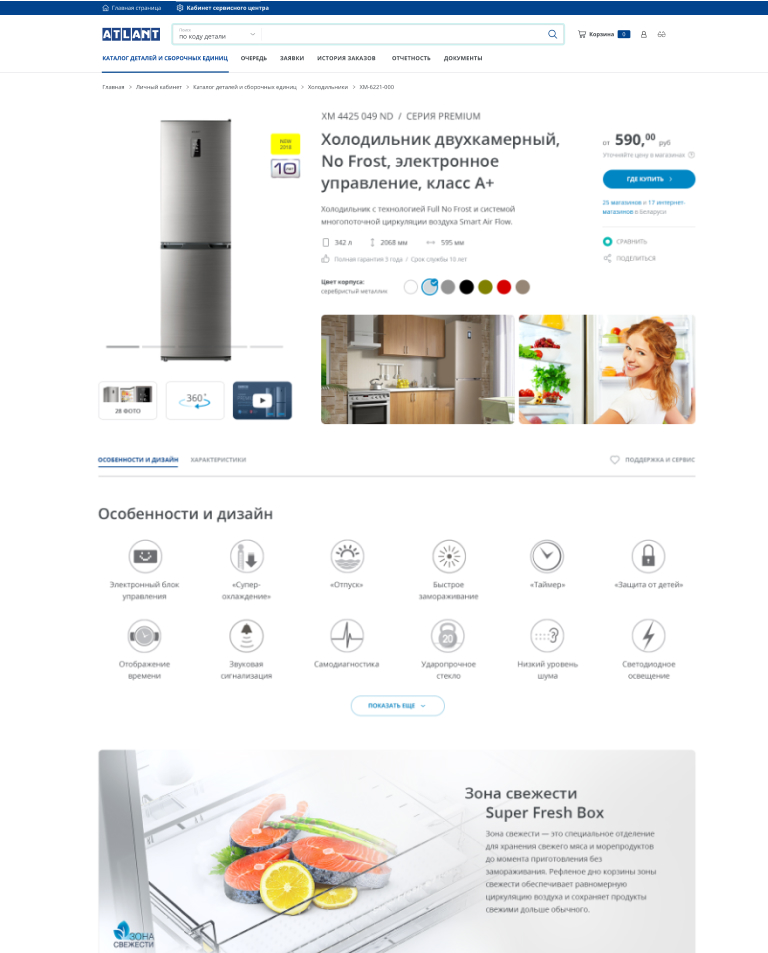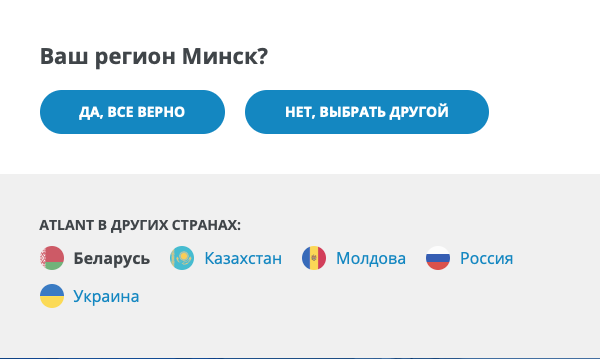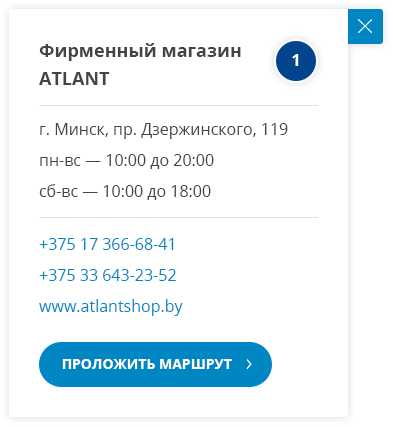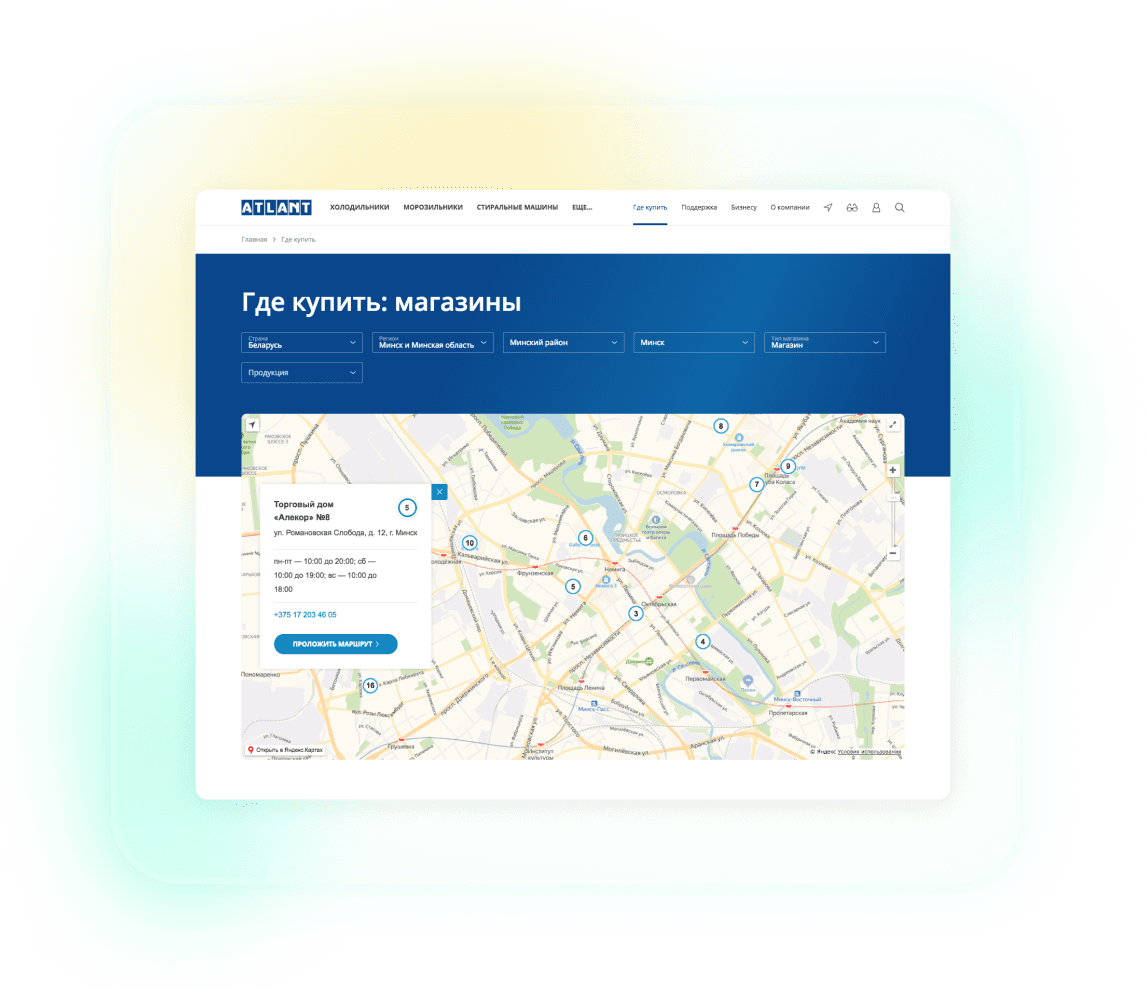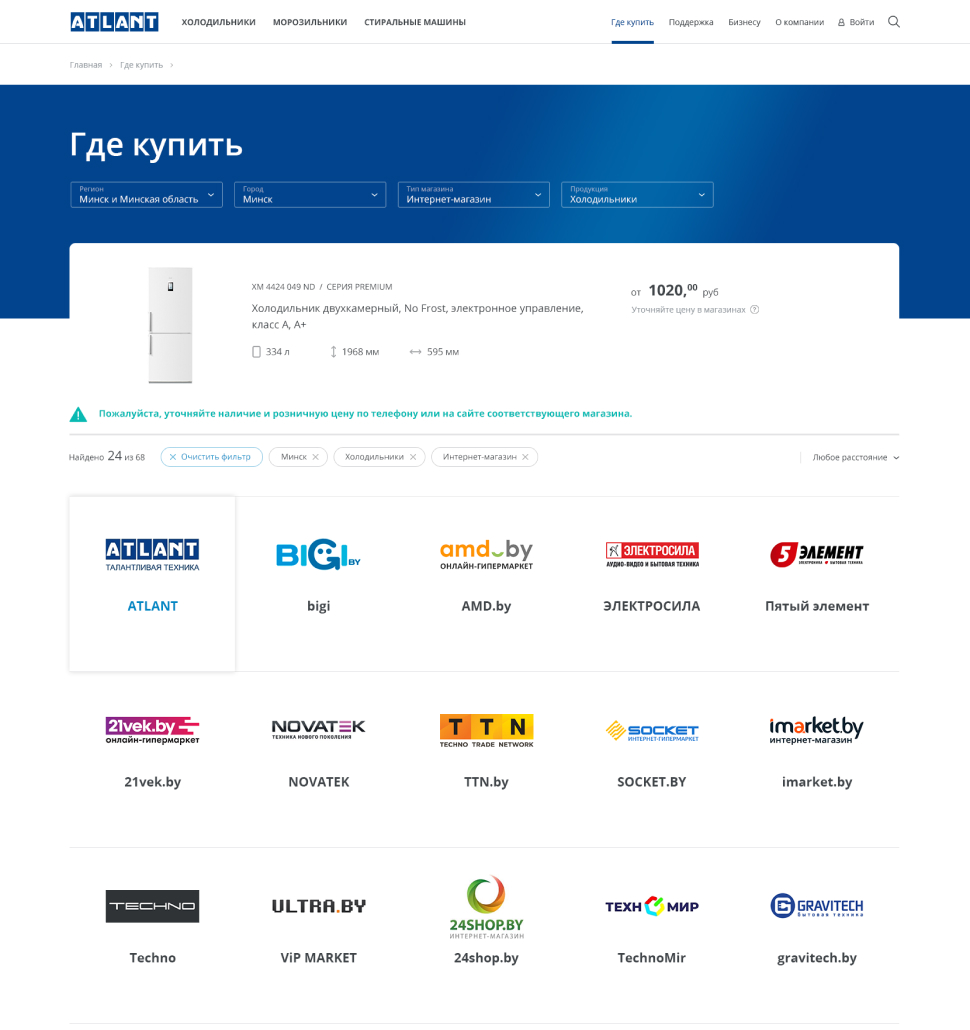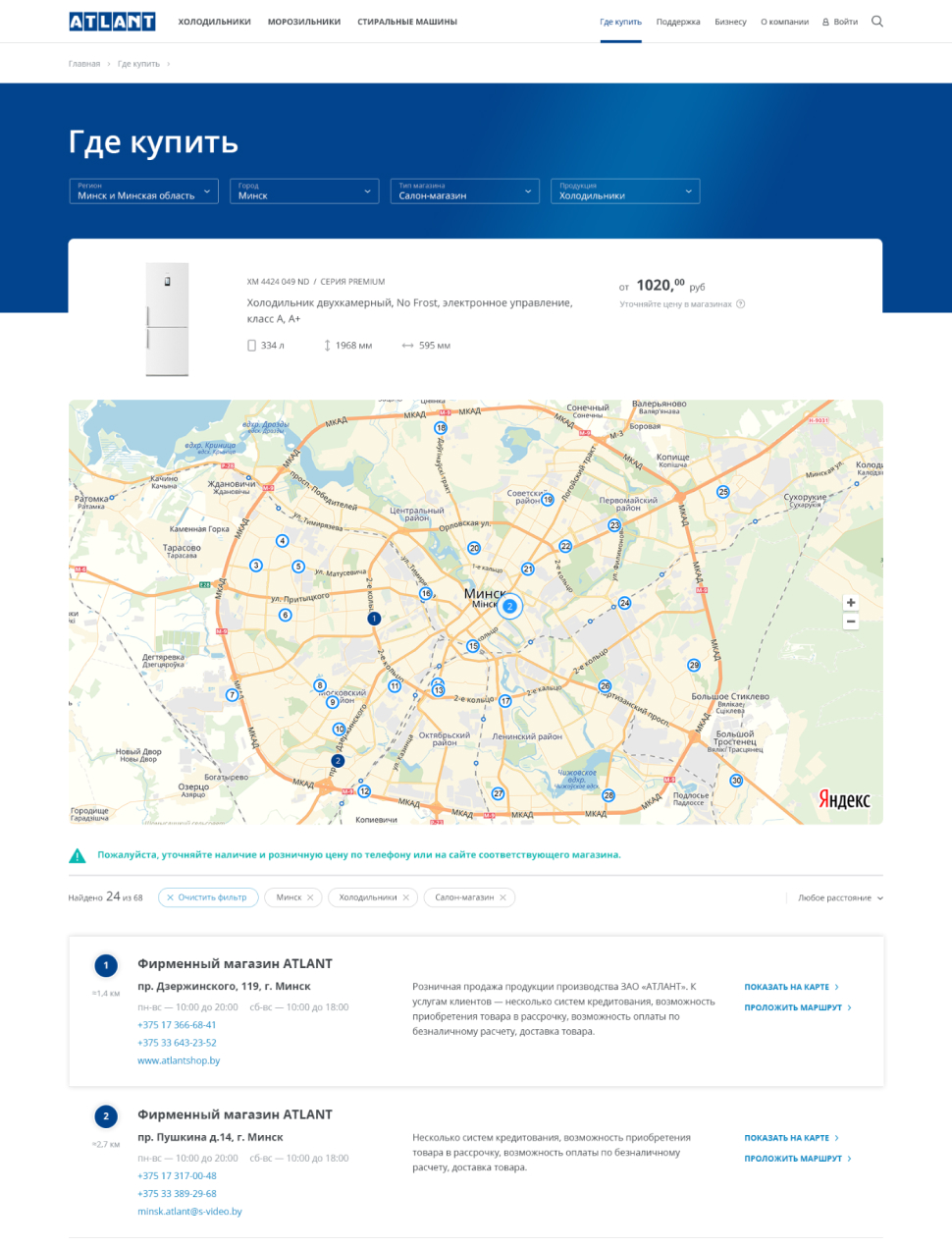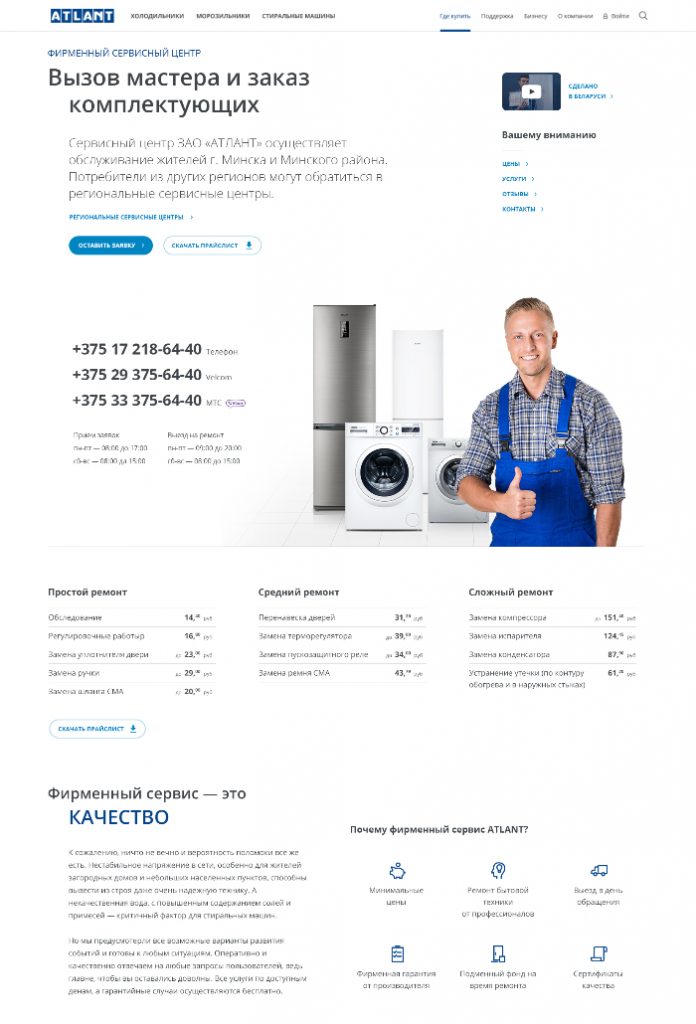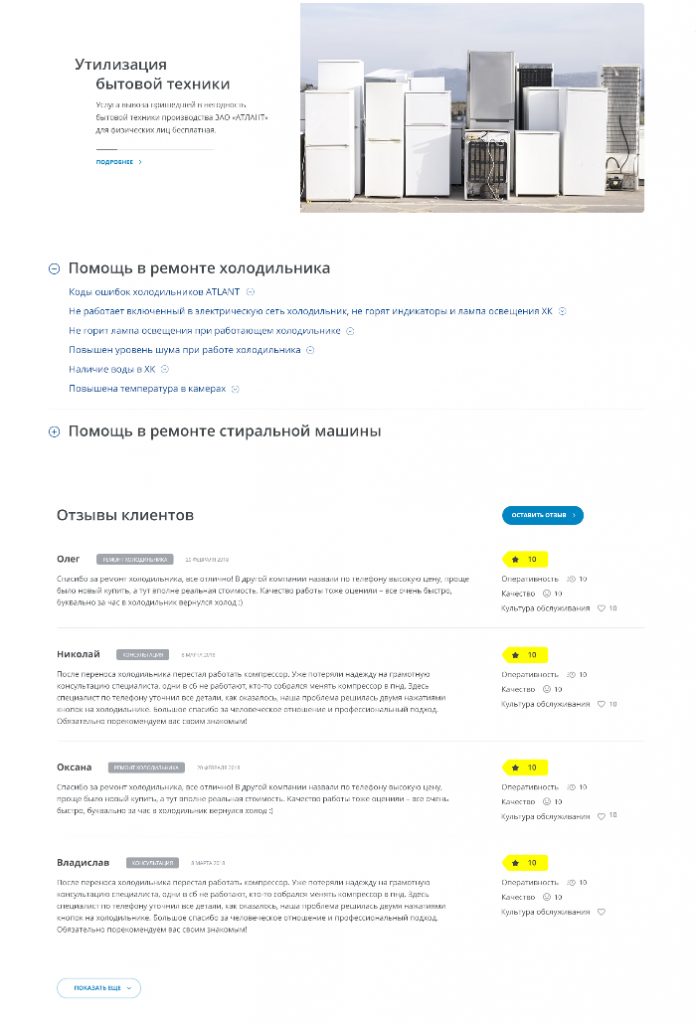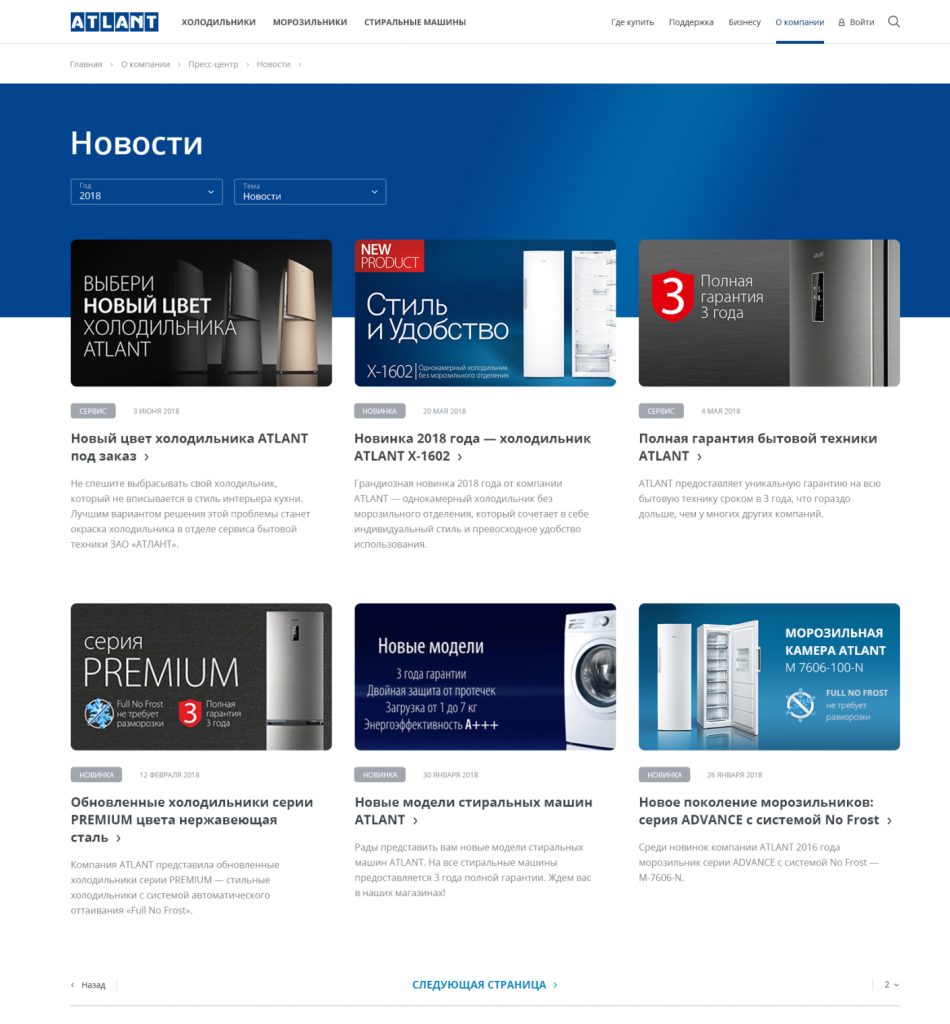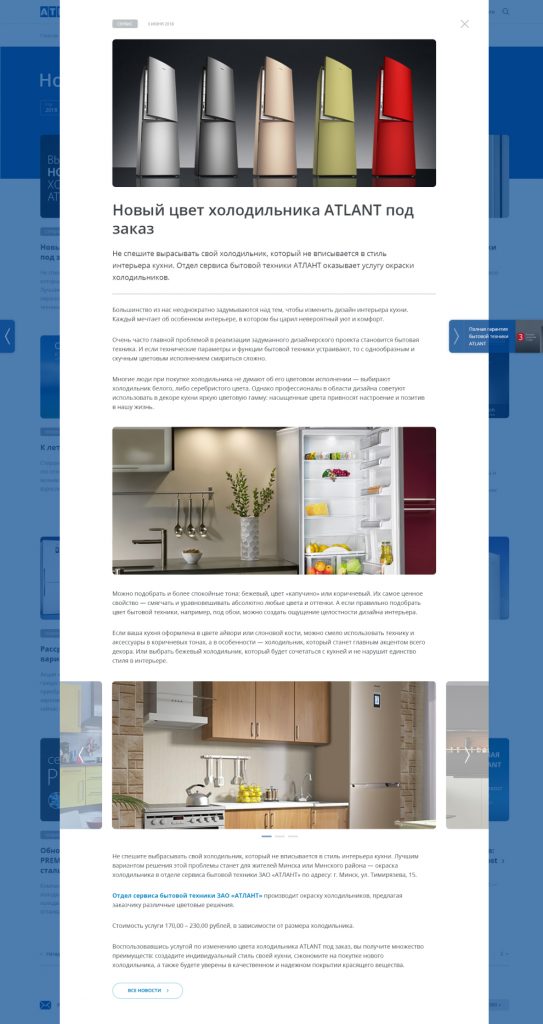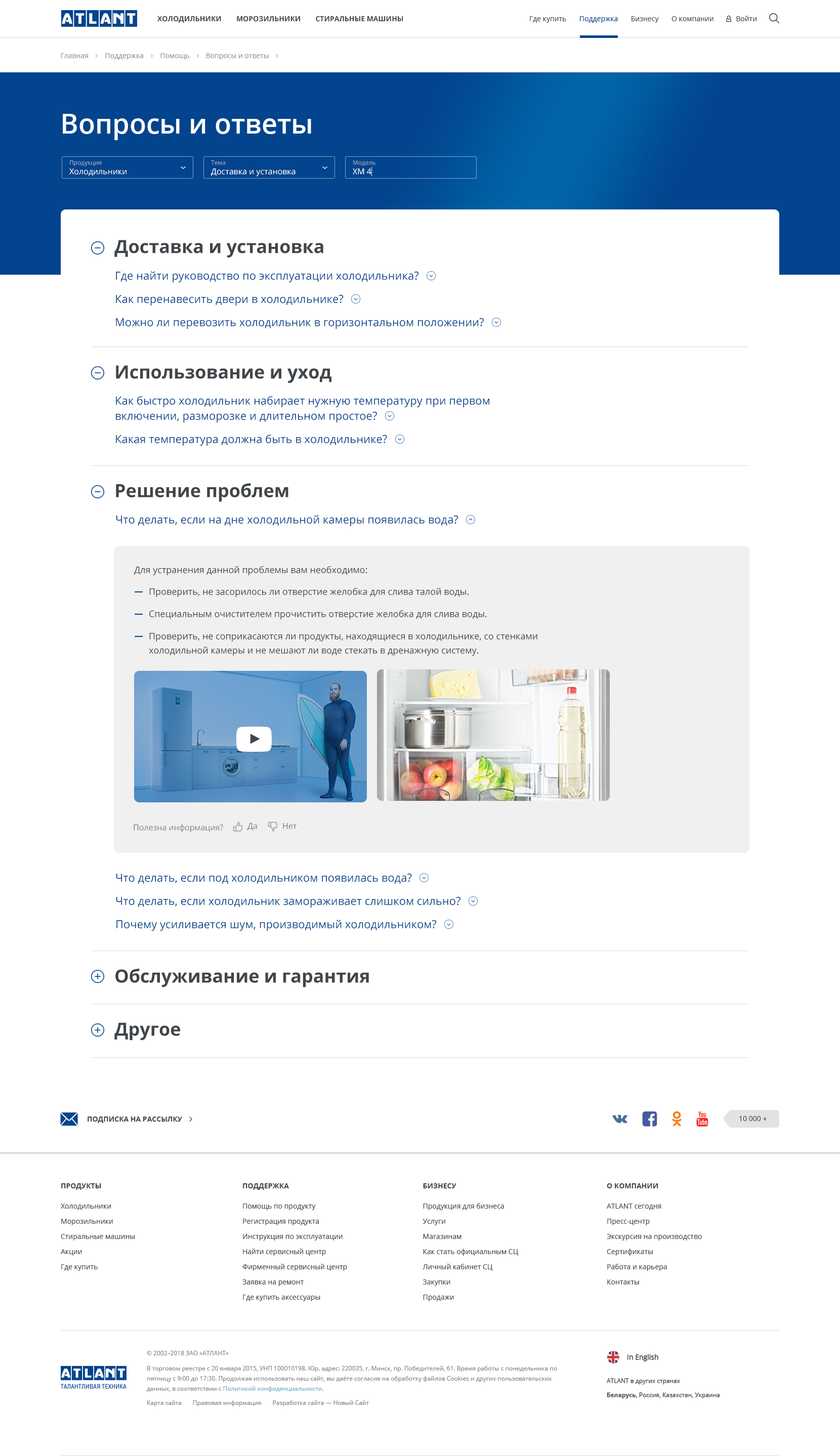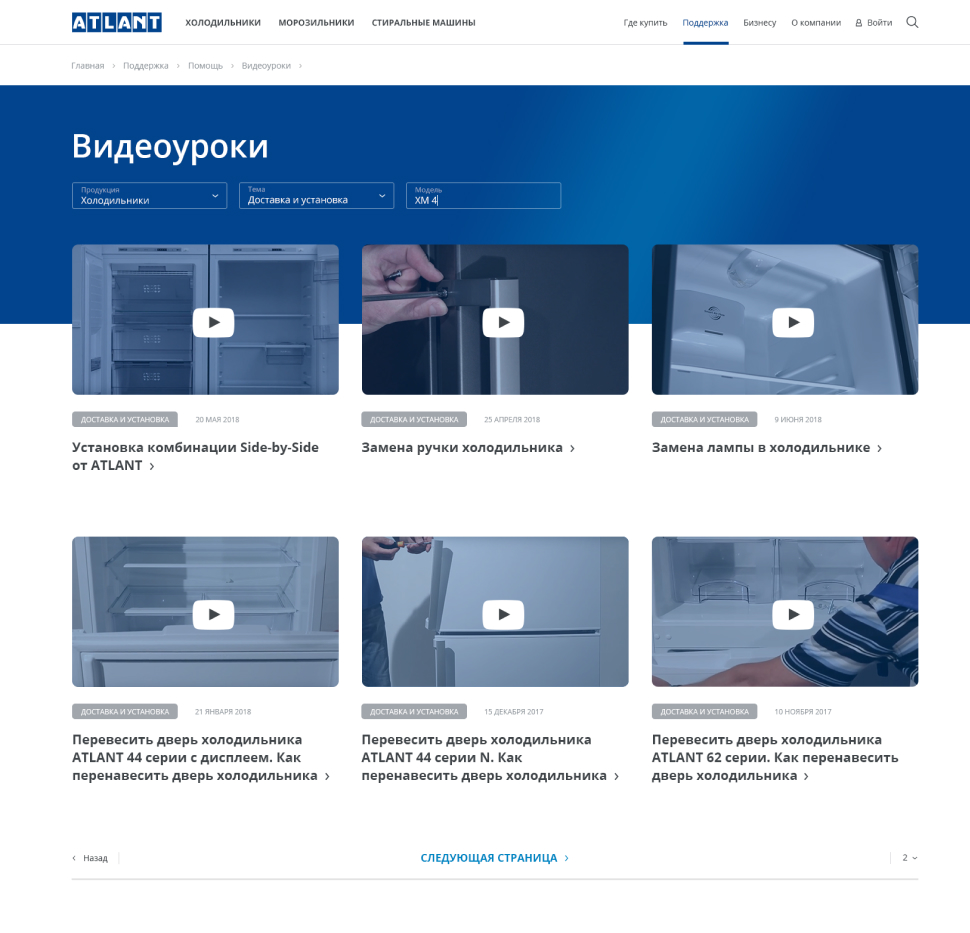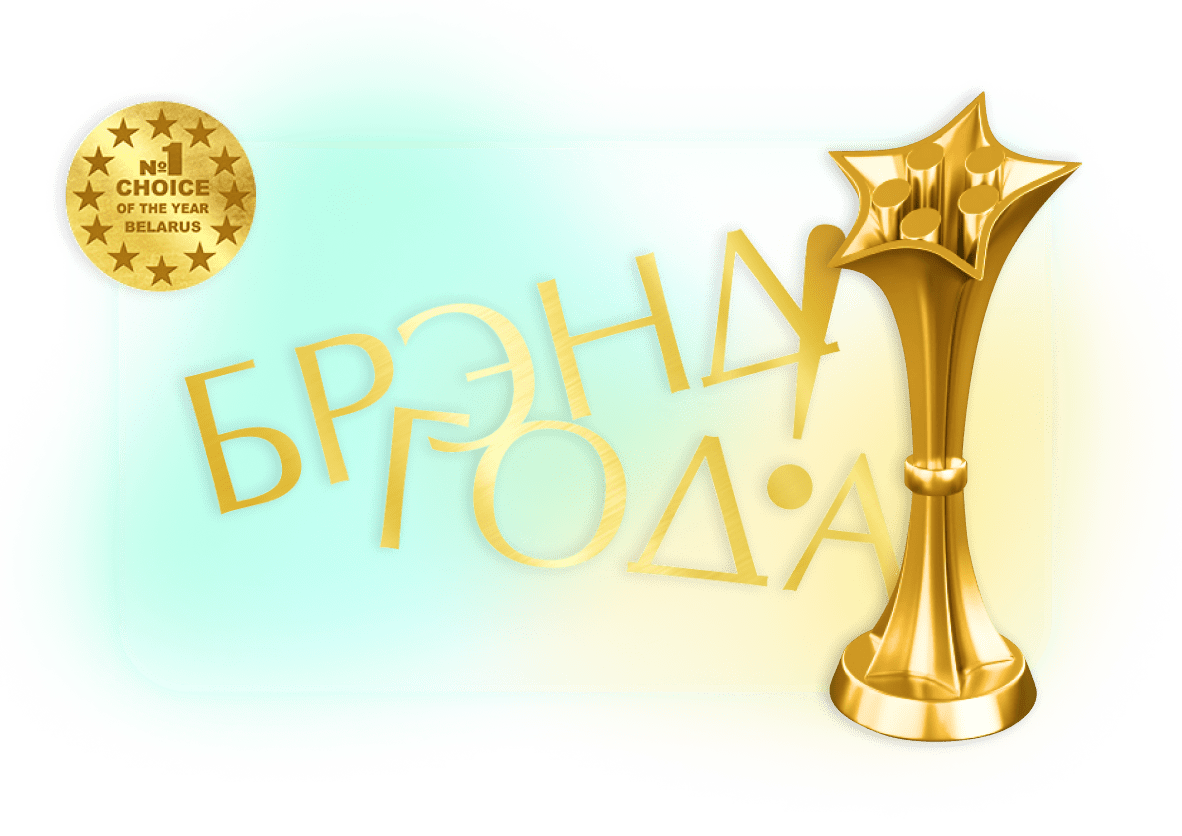
Concept
The unique concept behind the lightweight and stylish design has been adapted for different screens. There is also a special mode for visually impaired individuals
Thanks to its practicality, quality, and reliability, the company ATLANT has gained recognition in the market of household appliances. The website of such a company should reflect this on every page, in every function
Novadays
Today, the project of "Atlant," a technology company for buyers, presents comprehensive information about the company, including its success history, awards, certificates, detailed images of trade and service networks